Matrix menu
Matrix menu question. Provided answers choices are presented vertically or horizontally, on the other dimension you can place scale or values.
USAGE EXAMPLES
- Rate many elements on a single scale.
OPTIONS
- Matrix menu.
![]() SETTINGS
SETTINGS
Answer required. Select if you don’t want respondents to omit this question.
Check Randomize choices if you want the system to shuffle answer choices for each respondent.
QUESTION EXAMPLES
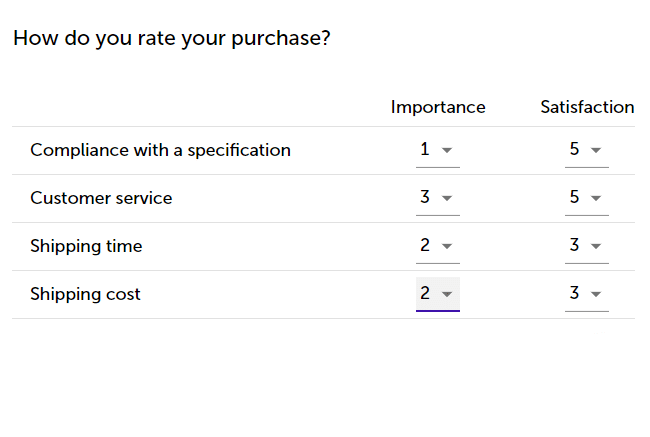
DESIGN QUESTION
To add this question to your survey :
- Select Matrix menu question from the left menu, and then drag & drop it on your survey project.
- Enter question.
- Enter an additional description (optional).
- Enter the answer choices. Each answer choice should be entered on a separate line.
- Press the SAVE button.
Functionality is available for the Starter, Advanced, Professional, and Enterprise plan.
