Drag & drop
Drag & drop (or card sort) question allows a respondent to select and match elements with defined groups (buckets or baskets).
USAGE EXAMPLES
- Assigning elements into categories.
- Grouping elements.
QUESTION EXAMPLE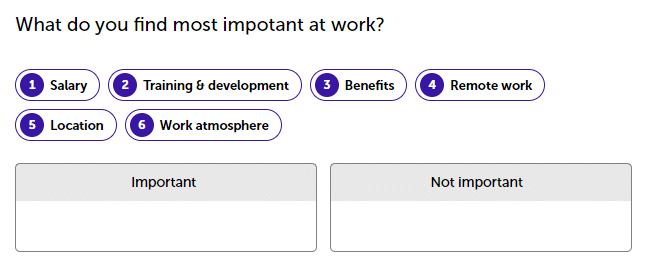
DESIGN QUESTION
To add this question to your survey :
- Select a question from the left menu and then drag and drop it on your survey project working area.
- Enter question.
- Enter additional description (optional).
- Press SAVE button.
QUESTION SETTINGS
Reusable answers – allows respondents to use the same answer choice more than once and add it to more than one bucket.
Max number of answers per question – allows you to set a maximum number of answer choices each respondent can select for the question.
Max number of answers per bucket – allows you to set a maximum number of answer choices each respondent can select for each bucket.
NOTE. This question is not supported in email-embedded surveys.
This feature is available in the Professional and Enterprise plan.
