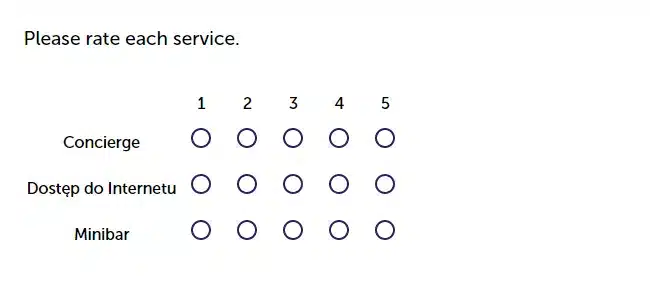Carry forward
Carry forward question type allows you to dynamically build a new question with a list of answer choices that are based on the other (source) question.
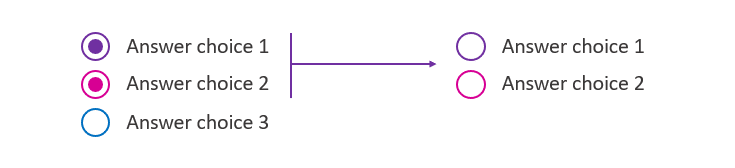
USAGE EXAMPLES
- Provide a list of answer choices.
- Broaden knowledge on a certain subject.
![]() OPTIONS
OPTIONS
You have two question behaviour options to choose from :
- Forward selected answer choices.
- Forward unselected answer choices.
QUESTION EXAMPLE
Source question
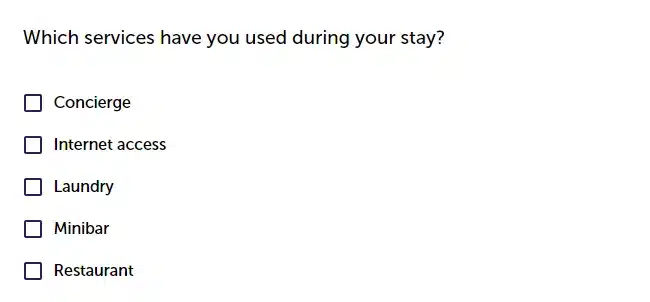
Forwarded question
DESIGN QUESTION
To add this question to your survey :
- Select question from the left menu, and then drag and drop it on your survey project.
- Enter question.
- Enter additional description (optional).
- Select source question. The source question needs to be placed on a previous page.
- Press SAVE button.
NOTE. Carry-forward question can work on the same or on different pages (where the source question is placed on the page before a forwarded question).
This functionality is available in the Professional and Enterprise plan.