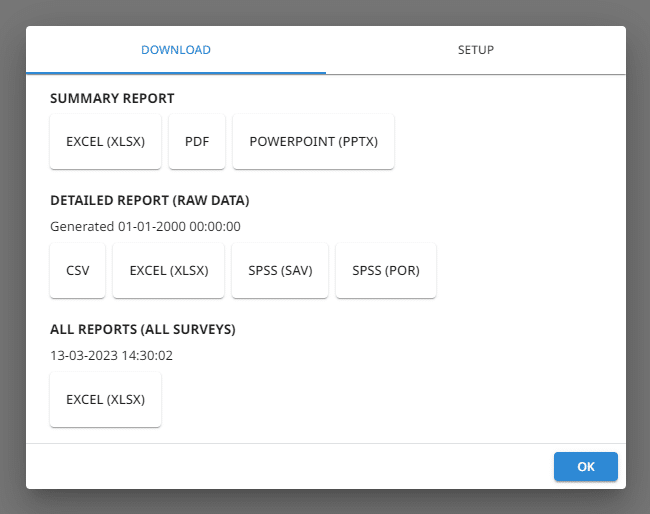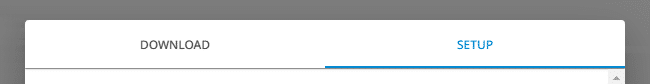Export results
The export function allows you to download data in a selected format. The system provides both aggregated data formats and row data (each response is provided in a separate line).
In order to export survey results :
- Press
Download button.
- Select the format for the data export.
- [Optionally] Go to the SETUP tab and select which columns will be exported and the coding standard.
You can download data in the following formats :
| Format | Min. subscription plan | Comments |
|---|---|---|
| .csv | Starter | Comma Separated Values. Text file where values are separated with a comma or semicolon. |
| .xlsx | Advanced | MS Excel file (version 2007 and newer). |
| .por | Advanced | SPSS file. |
| .sav | Advanced | SPSS file. |
| .pptx | Professional | MS PowerPoint file. |
| Professional | PDF. |
Export file settings
Codes
| Code | Description |
|---|---|
| -77 | Code for seen but omitted questions |
| -78 | Code for not seen and omitted questions |
| 0 | Code for empty values in multi-choice questions |
NOTE. Export files are updated in real-time for surveys below 10.000 responses or close to real-time for larger surveys.
NOTE. Each zip exported from SurveyLab contains flattened files. It means that the file doesn’t contain ENTER characters which may cause problems with proper data import into MS Excel or SPSS.
Depending on Account Settings, data in export files can have one of the following formats: DD-MM-YYYY, MM-DD-YYYY, YYYY-MM-DD, where DD – means day, MM – month, and YYYY – year.
Partial results
Partial results are results for the abandoned surveys. We save data each time a respondent navigates to the next page. In the final report, you will see only fully completed surveys. On request, you can also have access to partially completed surveys.
If you have partial results functionality activated, then in the raw data export folder you will find four files instead of two. Two additional files contain partial data results for surveys that have not been finished.
| Type | Description |
|---|---|
| report | Survey results data. |
| report compact | Survey results data. Single-choice questions are presented in a single column. |
| report partial | Partial survey results data. |
| report compact partial | Partial survey results data. Single-choice questions are presented in a single column. |
Partial data functionality is available in the Enterprise plan. To activate partial results on your data export please contact us.
NOTE. Old MS Excel versions can have problems with the import of long surveys. Excel 97, 2000, 2003 (file extension .xls), have a limit of 65.536 rows, 256 columns. Excel 2007 or later (file extension .xlsx), has a limit of 1.048.576 rows, 16.384 columns.
Data export option will be different for each subscription plan.