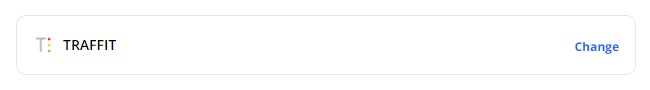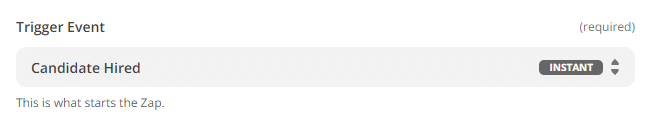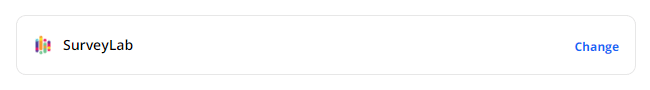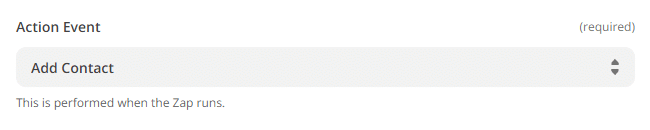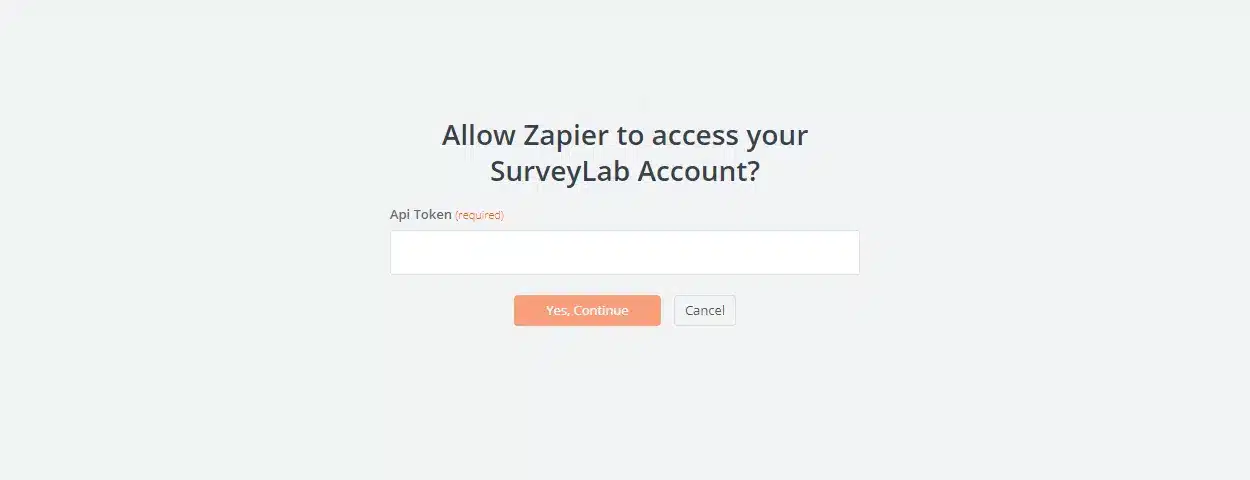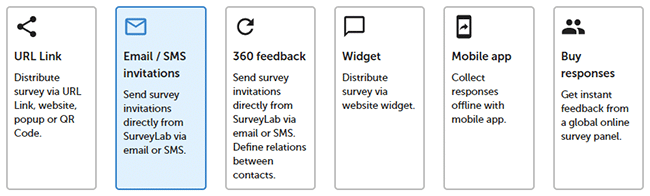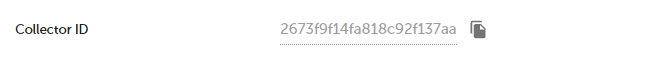Zapier. Integration with Traffit. Send email on the event.
Thanks to this integration, you can send a survey created in SurveyLab after a specific event in Traffit, eg. Candidate Hired or Candidate Rejected.
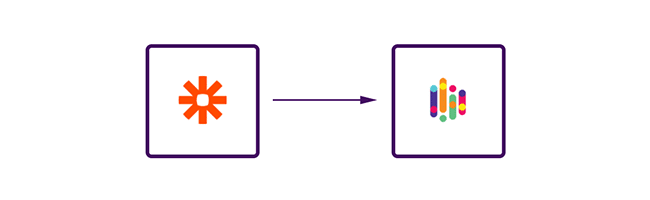
Trigger
Set up an event in Traffit that will trigger the specified action eg. Candidate Hired or Candidate Rejected.
- Log into Zapier.
- Press Create Zap button.
- Select TRAFFIT as App Event.
- Select Candidate Hired as Trigger Event.
- Press Continue button.
- Log into your Traffit account.
Action
Set the Add Contact action to be performed in SurveyLab. Adding a contact to the collector will automatically send an invitation to complete the survey to the candidate.
- Select SurveyLab as App Event.
- Select Add Contact as Action Event.
- Press Continue button.
- Enter API token (copied from SurveyLab / Account settings / Integrations).
- Press Yes, Continue button.
Set up action
Create or select a collector (type Email / SMS Invitation) and decide which data will be transferred from Traffit.
- Create or select collector (Email / SMS invitation type)
- Go to collector settings and copy Collector ID.
- Enter Collector ID (copied from SurveyLab / Collector settings)
- Select the email field and optionally other information (First Name, Last Name, Custom fields) that you want to transfer from Traffit to SurveyLab.
- Press Continue button.
NOTES. This type of integration requires the creation / use of an Email / SMS Invitation collector.
Test action
Test your integration.
- Press Test & Continue button.
- Press Turn on Zap button.
Functionality is available in the Professional and Enterprise plan.