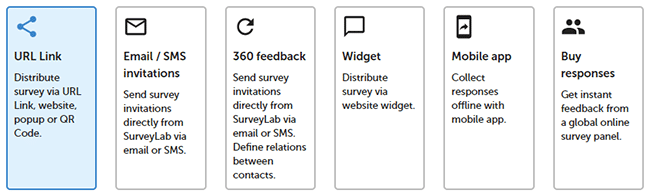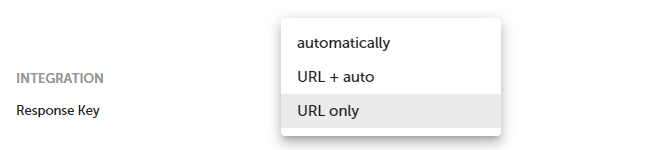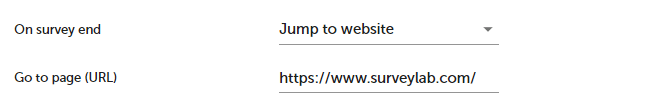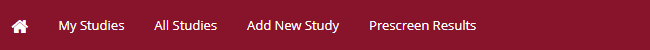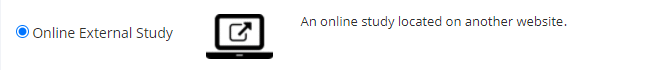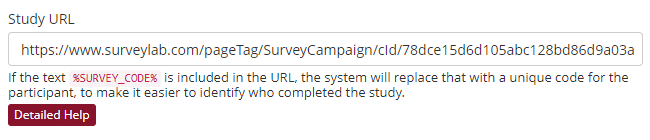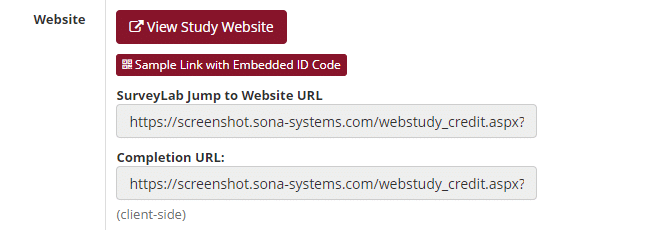Integration with Sona Systems
Here are the basic steps describing how to integrate SurveyLab online surveys with Sona Systems :
SurveyLab
- Log into SurveyLab.
- Create survey and add a collector (URL Link).
- In your survey collector
SETTINGS, set Response Key : URL only.
- [Optionally] Set a quota for your survey research in Total response limit eg. 300 responses.
- Then press the Link button and copy the survey link.
- Go to Collector settings / On survey end and enter redirection link (copied from Sona Systems) and add to the link end &survey_code={crk}
- Press SAVE button.
Sona Systems
- Log into your Sona Systems account (eg. https://yourschool.sona-systems.com).
- Press Add New Study.
- Select Online External Study and press Continue button.
- Enter Study Name.
- In the Advanced Settings | Study URL place the survey link copied from SurveyLab.
- Remember to add /?crk=%SURVEY_CODE%/ at the end of the survey link.EXAMPLE. https://feedback.surveylab.com/pageTag/SurveyCampaign/cId/78dce15d6d105abc128bd86d9a03a27c420ea62d9/?crk=%SURVEY_CODE%/
- Press the Add This Study button.
- Copy SurveyLab jump to Website URL and place it in SurveyLab | Collector settings | Jump to website.
- Add &survey_code={crk} at the end of the redirection link.
EXAMPLE
NOTE. Sona Systems is the leader in subject pool software for universities. It is used by over 1000 universities in 35 countries.
Functionality is available in the Professional and Enterprise plan.