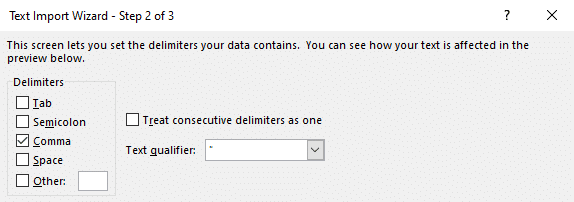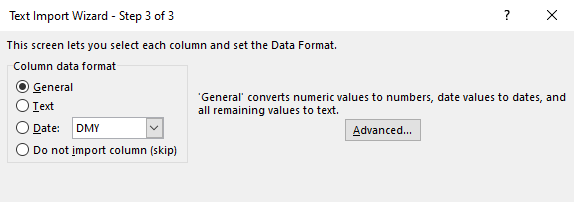MS Excel data import
Please find below description showing how to import a simple CSV file into MS Excel. SurveyLab also provides native Excel, SPSS, and PowerPoint file formats.
To import data into MS Excel :
- Open MS Excel and select Data tab (if you are using Excel 2003 select File and then Open).
- In section Get external data select From text.
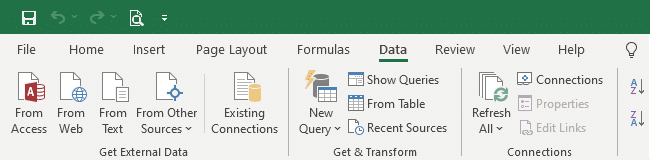
- Select file you want to import and press Import button.
- In section Original data type select option Delimited.
- Set file origin as Unicode (UTF-8) and press Next button.
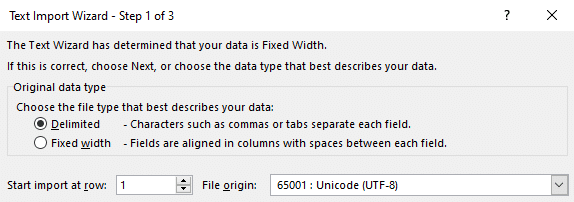
- Set delimiters as Comma and press Next button. Make sure that Comma is the only checkbox selected.
- Set column data format as General and press Finish button.
- Select an initial cell in your spread shit where you will place your data and press OK.
NOTE. Exported from SurveyLab .zip file contains flatten .csv file. Flat file does not contain ENTER characters which may cause problems with proper data import into Excel or other software.
Character coding standards
For most cases, Unicode (UTF-8) coding should properly display your language characters. If you encounter any problems please check other available coding standard or contact our support.