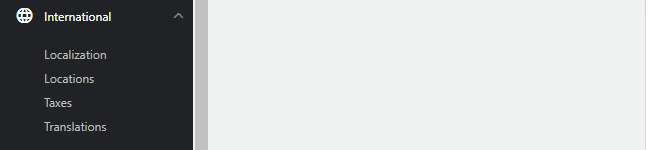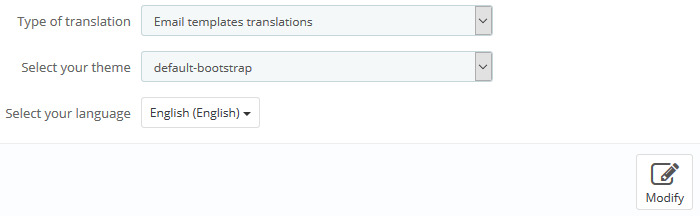Integration with PrestaShop
Please find below a short instruction describing how SurveyLab can be integrated with PrestaShop and how you can match your customers’ information with the survey results.
To configure PrestaShop to work with SurveyLab :
- Log into PrestaShop.
- Select International and then Translations.
- In the section Modify translations select Email templates translations and language (e.g. English) you want to edit and press Modify button.
- Select Core emails.
- Select email template you want to edit (e.g. shipped).
- Add survey link to the email template and text invitation to participate in a survey. Make sure to end survey link with /?referrer={data you want to transfer to SurveyLab} (e.g. /?referrer={firstname}-{lastname}).
- Press Save button.
Survey results will be available in SurveyLab reports. Information that will allow you to identify individual clients will be available in the RESPONSE details section.
Functionality is available in the Professional and Enterprise plan.