Integration with Intercom
SurveyLab provides integration via webhooks. Thanks to this functionality, you can trigger a survey email invitation with any event (e.g. conversation finished on a chat) in the other system.
Integration with Intercom using webhooks.
SurveyLab
- Log in to SurveyLab.
- Select survey and copy survey API link, that you want to trigger using Intercom webhook.
NOTE. You need to use an Email / SMS invitation collector.
Intercom
- Log into Intercom.
- Go to Settings / Developers / Developers Hub.
- Press New app button / Internal integration.
- Enter app name SurveyLab webhook and press Create app button.
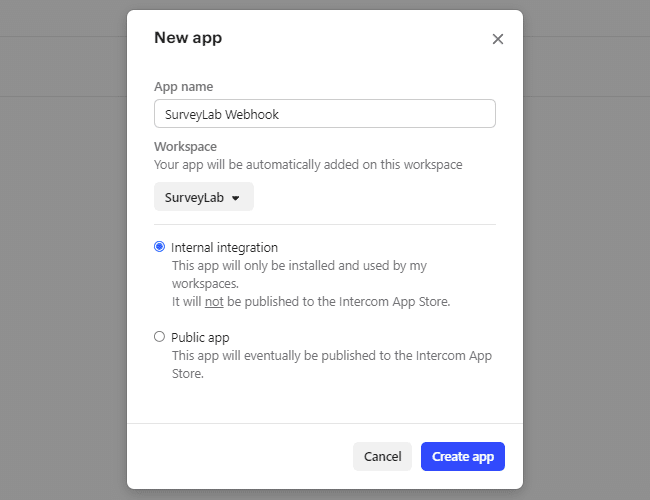
- Go to Webhooks tab.
- In section Your request endpoint URL enter your survey URL copied from the SurveyLab API link.
- On the link end, add parameters &source=intercom&action=addContactToCollector.
- In section Webhook topics select action conversation.admin.closed.
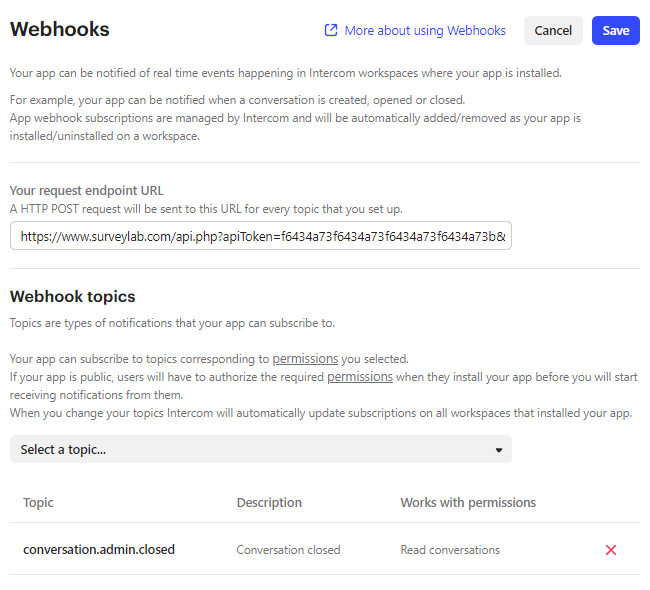
- Press Save button.
Example
Available actions
| Action | Description |
|---|---|
| addContactToCollector | Add contact to the collector. |
| turnOnCollector | Turn on collector. |
| turnOffCollector | Turn off collector. |
NOTE. Webhook is an instant notification about a certain event eg. chat closed or ticket closed. This kind of notification can be transferred with HTTP / HTTPS protocol.
Functionality is available in the Professional and Enterprise plan.