How to customize mini-panel for 360 surveys?
360 Feedback survey uses a mini-panel instead of classic (direct) redirection to the survey. This way, respondents can take the survey at a time that is most convenient and control the progress of the assessment.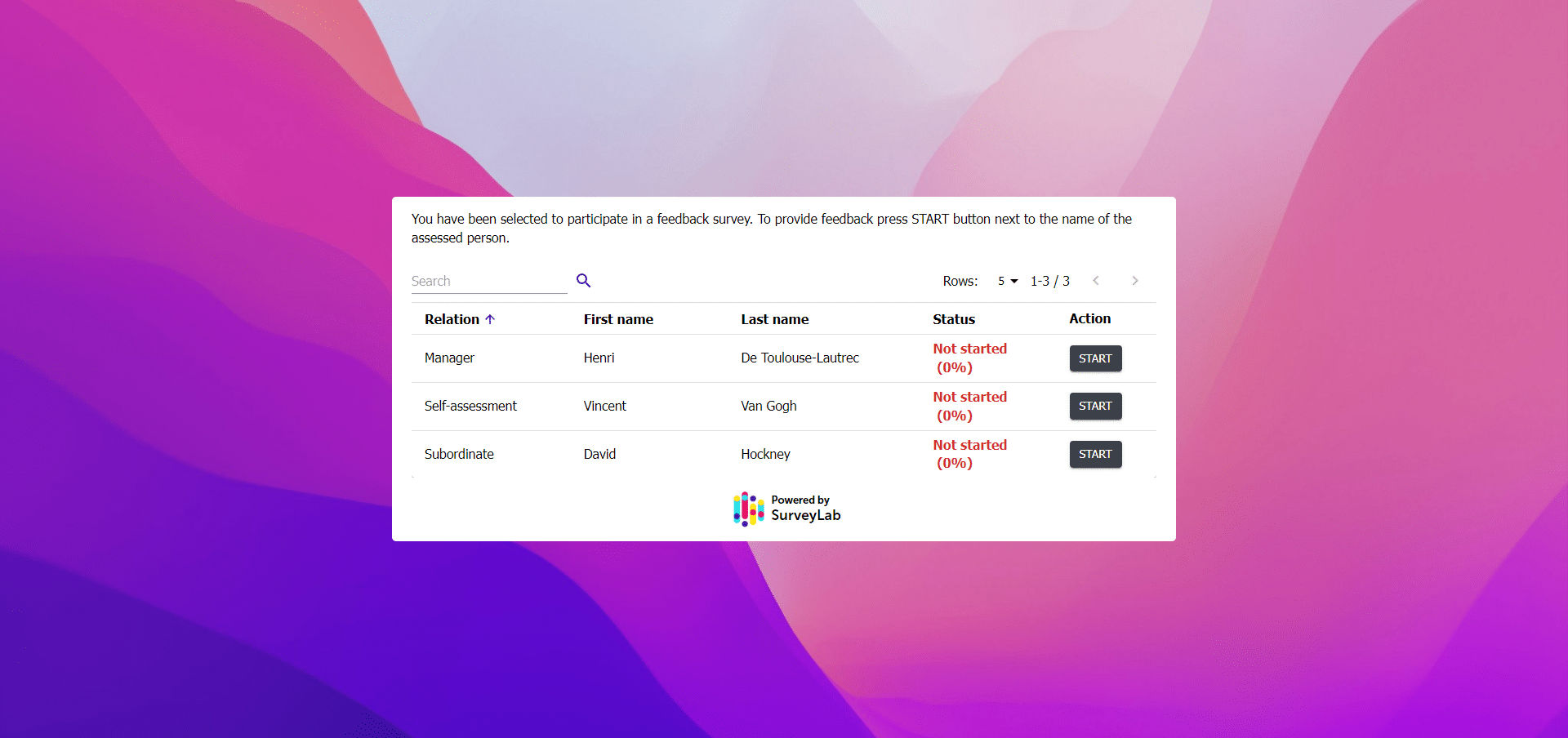
You can customise the mini-panel by changing a default message and adjusting background colours.
Invitation message
Edit invitation message that appears on the mini-panel. Add instructions or explanations for your respondents.
- Select survey and press
![[E]](https://www.surveylab.com/UserFiles/640d81fbf8d6/Image/ico_material/baseline_edit_black_18dp.png) Design button.
Design button. - Press Languages button.
- Select language and press
![[E]](https://www.surveylab.com/UserFiles/640d81fbf8d6/Image/ico_material/baseline_edit_black_18dp.png) EDIT button.
EDIT button. - Go to 360 section and edit default message “You have been selected to participate in a feedback survey. To provide feedback, press the START button next to the name of the assessed person.”
Colors
Change colours and background image of the mini-panel. Adjust it to your needs and branding.
- Go to Design survey.
- Go to Theme.
- Press
![[M]](https://www.surveylab.com/UserFiles/640d81fbf8d6/Image/ico_material/baseline_more_vert_black_18dp.png) /
/ ![[E]](https://www.surveylab.com/UserFiles/640d81fbf8d6/Image/ico_material/baseline_edit_black_18dp.png) Edit button (on the active theme).
Edit button (on the active theme). - Go to Survey presentation pages.
- Set Background colour.
Settings
Set columns, buttons and ability to add feedback providers by the assessed person.
- Go to Collector settings.
- Go to ADVANCED SETTINGS.
- Go to the MINI-PANEL section.
![]() Functionality is available in the Professional and Enterprise plan.
Functionality is available in the Professional and Enterprise plan.