How to change survey invitation
SurveyLab enables creating and editing survey invitations.
To do this :
- Go to
![[C]](https://www.surveylab.com/UserFiles/640d81fbf8d6/Image/ico_material/baseline_repeat_black_18dp.png) COLLECT RESPONSES.
COLLECT RESPONSES.
- Select Email / SMS invitations collector type.
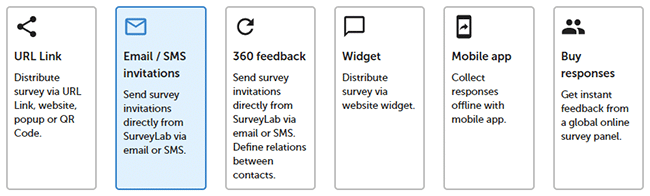
- Press SAVE button. You will be redirected to the Messages page.
- Select survey distribution method.
- Schedule date and time survey invitations will be sent and press EDIT button to change the message body.
- You can add the first and the second reminder for your respondents to complete the survey. Remember to ACTIVATE the reminder.
- You can also add THANK YOU message for taking the survey. Remember to ACTIVATE the reminder.
NOTE. Reminders will be sent only to the respondents who didn’t take the survey. It means they didn’t start the survey, or started it but didn’t finish.
NOTE. “THANK YOU” message will be automatically sent to each respondent who took the survey just as the survey is completed.