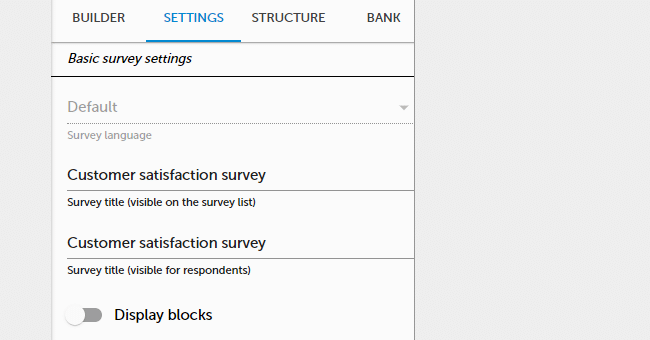How to change survey name?
Each survey has two names. One that is visible to the respondent and one that is visible on the survey list. This way, you can include in the survey title code names, numbers, or any other information that will be visible only to you and your team.
To change the survey name :
- Choose the survey and press
DESIGN button.
- Go to the SETTINGS tab and change the survey title.
NOTE. You can set two titles – one visible for respondents and one visible for you on the survey list. You can add some additional information to the survey list title.