How can I set a question as required?
To force the respondent to answer a question, you must set the answer required option in question settings.
To set the question as required :
- Press
 Edit question button.
Edit question button. - Go to the question
![[S]](https://www.surveylab.com/UserFiles/640d81fbf8d6/Image/ico_material/baseline_settings_black_18dp.png) Settings.
Settings. - Select Answer required option.
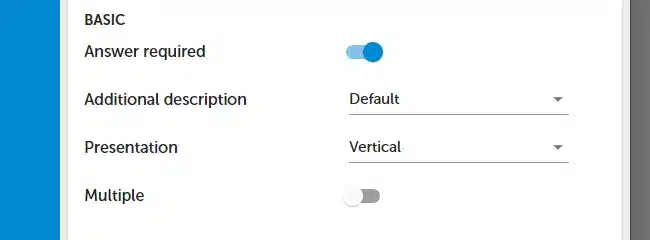
To set the system message :
- Go to Languages.
- Press
 EDIT button.
EDIT button. - Go to SURVEY tab.
- Edit “Questions with asterisks are very important to us. Please fill them in.”
![]() Functionality is available in the Starter, Advanced, Professional, and Enterprise plan.
Functionality is available in the Starter, Advanced, Professional, and Enterprise plan.