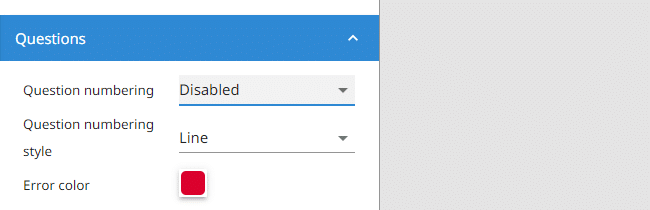How can I hide question numbers?
SurveyLab allows you to define the method of numbering the questions. You can choose from three options – Within the entire survey, Within each page, or Disabled.
To hide a question number :
- Press
DESIGN button to edit survey.
- Go to survey Themes.
- Select a theme you would like to edit.
- Press
Edit button.
- Go to Questions tab and set Question numbering : Disabled.
NOTE. In the survey design, you will also see question code numbers starting with Q1. Numbers are assigned automatically and can‘t be changed. These numbers are only visible to you.