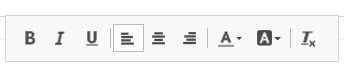Email message editing
SurveyLab allows you to edit and format the content of the email survey.
To edit the content of the survey invitation :
- Click the Invitations button, then select EDIT.
- Click the bold, italic, or underline buttons to format the selected part of the message text.
The active links functionality is available for Enterprise accounts.