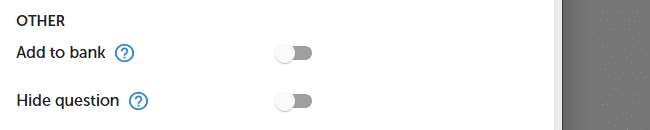Can I hide selected question in a survey?
Yes. SurveyLab allows you to hide any question. You can completely hide a selected question or hide it only for selected devices (pc/laptop, tablet, smartphone).
To hide a question :
- Press
Edit question button.
- Go to question
settings.
- Select one of the available options Hide question and click SAVE button.
To hide a question for a selected device :
- Press Logic button.
- Select Device option and device type.
- Select Hide question option.
NOTE. To hide the question in the report go to the report and press chart settings button | Hide question.
Functionality is available in the Advanced, Professional, and Enterprise plan.