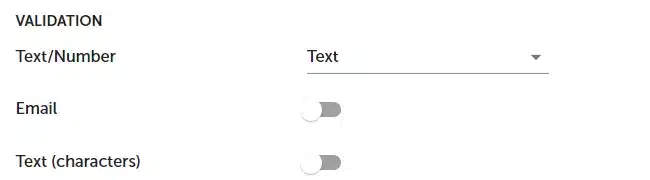Answer validation
Functionality allows for automatic validation of responses entered with open text. System can validate an email or text length.
To add answer validation :
- Edit Open-ended / Matrix Open-ended question.
- Go to question
Settings.
- In the VALIDATION section, select validation type.
- [Optionally] Select Languages / Survey section and set language errors communicates that respondent will see if provided answer format doesn’t meet the criteria.
- Press SAVE button.
NOTE. Answer validation is available for open-ended questions. Text validation is based on the number of characters.