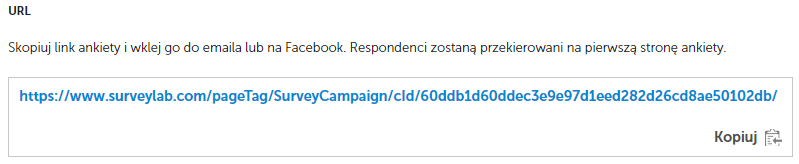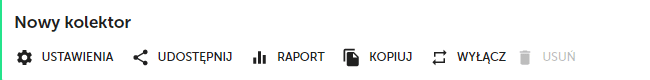Kiosk Mode
Kiosk mode allows you to collect responses on tablets, cash registers, and electronic kiosks.
Creating and activating the collector
To create a new collector :
- Select the survey for which you want to add a collector and click
COLLECT RESPONSES button.
- Press + ADD COLLEKTOR button.
- Select Kiosk Mode survey distribution method and press SAVE button.
- Press
DISABLE button, to activate collector and start data collection.
- Press
SHARE button, and next select survey distribution method.
- Link
- Copy survey link (URL) and place it on a tablet, cash register or electronic kiosk.
NOTE. Remember to copy the link from the collector settings, not from the browser’s URL bar.
Turn off the collector
- To disable the collector and stop data collection, press
DISABLE button.
NOTE. A green bar indicates that the collector is active and responses are being collected.