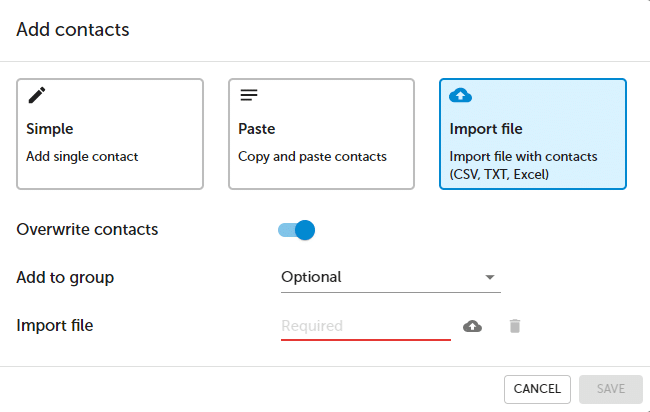Import contacts
This feature will allow you to import contacts from a text file. Import contacts option is available on the left side menu. You have two options while importing contacts.
Simple
This option allows you to enter contacts manually.
- Press + ADD CONTACT button.
- Select Simple.
- Enter contact.
- Press SAVE button.
Paste
This feature allows you to copy-paste a list of email addresses directly into the system.
To import contacts :
- Press + ADD CONTACT button.
- Select Paste.
- Select tags to which you would like to add imported contacts.
- Press PREVIEW to map data in your contact list and then SAVE button.
Import file
To import contacts :
- Press + ADD CONTACT button.
- Select Import file.
- Select a file to be imported.
- Select tags to which you would like to add imported contacts.
- Map fields in your file with fields in Contacts and press SAVE button.
Download contacts templates
NOTE. For easier contacts import, we recommend to prepare a file with the following structure:
Email; First name; Last name; Phone; C1; C2; C3; C4; C5; C6; …; C40
Example
[email protected]; John; Smith; 48501501501; New York; IT Specialist
List of import file elements
| Field name | Description |
|---|---|
| Email. | |
| firstName | First name. |
| lastName | Last name. |
| phone | Telephone (in format xxxxxxxxxx or 48xxxxxxxxx). |
| custom1 … 40 | Custom fields 1 … 40. |
| language | Language. ISO format eg. PL, EN, DE. |
| self | 360 | Self-assessment. |
| coworker | 360 | Peer. |
| manager | 360 | Manager. |
| subordinate | 360 | Direct report. |
| customer | 360 | Customer. |
| supplier | 360 | Supplier. |