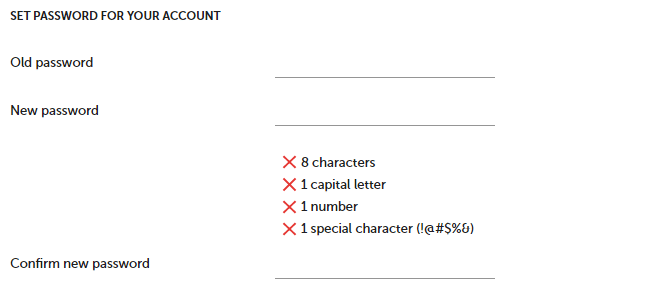Change password
You can change your password anytime. To change it type the old password and then the new one. Password should have at least 8 characters, it should contain small and capital letters, numbers, and special characters (e.g. ! @ # $ % ^ & *).
To change your password :
- Click on account
Settings button.
- Press Security button.
- Enter current password.
- Enter new password (minimum 8 characters).
- Reenter new password. This is important to validate that the new password has been entered correctly.
- Press SAVE button.