Account deletion
You can delete your account anytime. If you decide to do so please remember that all your surveys and collected responses will be deleted together with your account.
To delete your account :
- Go to the account
![[S]](https://www.surveylab.com/UserFiles/640d81fbf8d6/Image/ico_material/baseline_settings_black_18dp.png) Settings tab and then to Account settings section.
Settings tab and then to Account settings section. - Press DELETE ACCOUNT button.
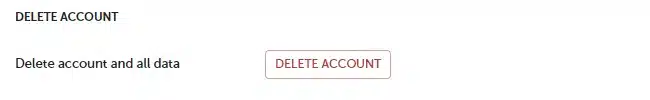
- Confirm action with your password and press Delete button.
- You will receive an automatic confirmation of the action and notification that the account deletion process has started. The whole process lasts 3 days and is divided into three steps – 1 account deactivation, 2 account block, 3 account deletion.
NOTE. This action can not be undone. Your account and data will be completely removed from the system.