User interviews work – and they work brilliantly.
As we head into 2024, they’re still crucial tools to understand what your users really think and feel.
It’s not another how-to guide – it’s your insider’s playbook for 2024.
Whether you’re just starting out or you’ve been at this for years, our goal is to keep this guide simple and practical, and focus on what really matters in user interviews.
What are user interviews?
User interviews are a qualitative research method where participants are asked about their experiences, opinions, or behaviors. It’s a technique that helps gather in-depth insights into user needs and motivations. The goal is to get product or service development guidelines.
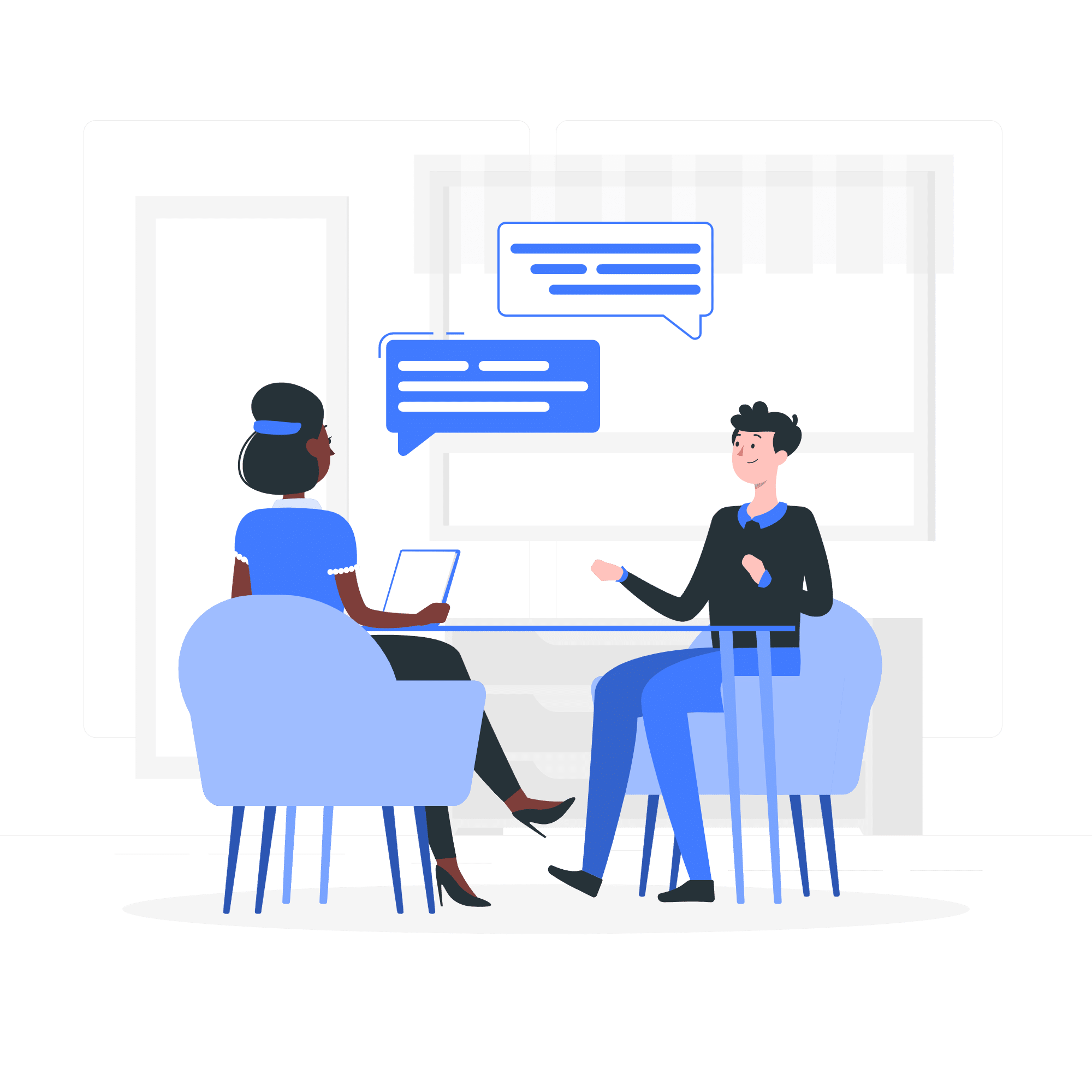
Source: Storyset
What is user interview software?
User Interviews software is a practical and efficient tool tailored for those who conduct user research. Researchers can recruit, organize, and conduct studies more easily with the tool. It’s valuable for businesses that want to get crucial feedback and insights directly from their users.
When to run user interviews?
Interviews with users are key research tools to help determine their needs and behaviors. During these conversations, users or prospective users are asked specific questions to gather feedback (typically through video calls or in-person focus groups).
But is there a right research moment to conduct user interviews to get the most accurate results?
Before product development begins
Starting with user interviews before you even sketch out your product is like getting a sneak peek into your target audience’s minds. These early chats or focus groups can really shape your product’s first blueprint and initial concept. All to confirm it resonates with your users’ expectations and requirements.
Expert tips: Recording these chats gives your development team some real gems to work with.
When you’re testing the waters with a new feature
Got a new feature or concept? This is where actual interviews really shine. They give you the unfiltered lowdown from the people you’re designing for, letting you know if you’re on the right track. These conversations can bring to light some surprises – challenges you didn’t see coming, or maybe even new opportunities. It’s a process where user feedback directly influences the feature’s evolution.
After releasing a major update or version
Once you’ve launched a major update, it’s extremely important to see how it lands with your users. Post-release user interviews can give you the scoop on how they’re interacting with the new version and their first impressions. It’s especially insightful if you compare feedback from users familiar with both – the old and new versions. Their insights are like gold for tweaking future updates.
When identifying user pain points
To really get to the heart of what’s bugging your users, there’s nothing like a good user interview. These deep dives can uncover specific issues and frustrations that might slip through the cracks in surveys or data crunching. A close-up view of a problem can lead to major breakthroughs.
For continuous product improvement
Regular user interviews help you keep your finger on the pulse of what your users want and need. They’re a window into how people are using your product and any new needs that might be coming up. This ongoing feedback loop is key to keeping your users happy and making sure your product stays relevant.
When collecting user testimonials or case studies
And let’s not forget user interviews are invaluable for gathering testimonials and case studies. Engaging in detailed conversations with users allows businesses to collect authentic stories and experiences that showcase just how much your product means to your users. These stories aren’t just great for marketing – they’re proof of the difference your product is making in people’s lives.
Best practices for running user interviews
If you want to conduct effective user interviews, you should stick to a few rules. It’s the best way to minimize the bias between what participants say and what they actually think.
1. Define clear objectives
Before you even think about user interviews, know what you’re after.
Ask yourself: What’s the end goal here? Identify the key burning questions from the beginning.
Are you trying to uncover user pain points, validate a product concept, or just see if your website doesn’t make most people yawn?
- Bring in stakeholders or team members who will benefit from the interview insights. Discuss with them to verify that your objectives align with broader business goals or project requirements.
- Instead of vague objectives like “understand the user,” aim for more specific goals. For example, “identify the top three challenges users face with our product” or “determine if users find feature X valuable.”
- If you have multiple goals, rank them. Prioritizing them helps the interviewer focus on the most critical objectives first.
- Make sure everyone involved in the interview process understands the objectives.
Clear objectives guide the conversation and work as a roadmap. They keep you from wandering off into irrelevant topics. Remember, a focused interviewer is a successful interviewer.
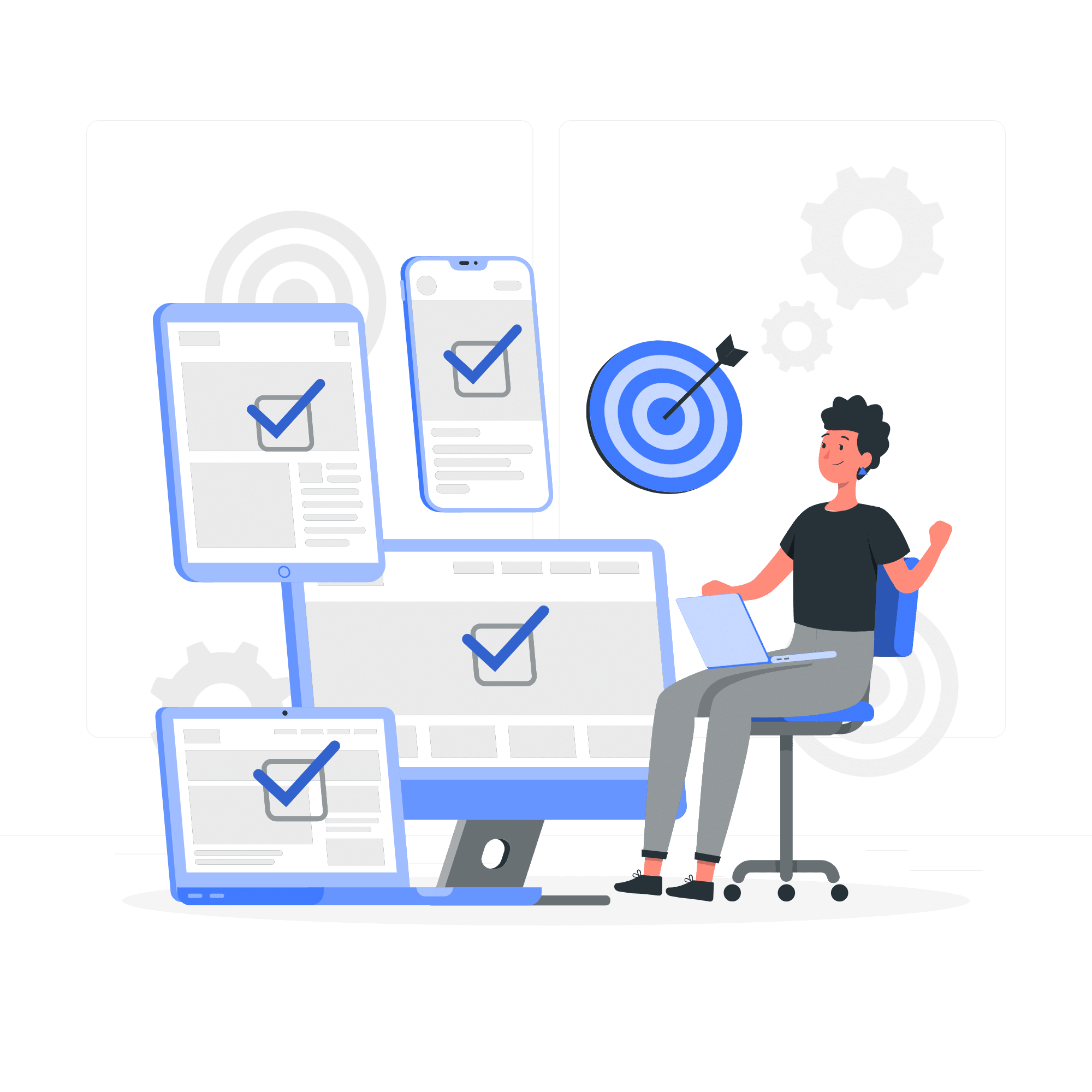
Source: Storyset
2. Select the right people
This isn’t a random lottery.
You need the right participants who represent your target audience. It’s like matchmaking but for business data.
A good research sample includes such participants as:
- Individuals from various age groups, locations, and backgrounds.
- Long-time users, newcomers, and even potential users who haven’t yet engaged with your product or service.
- Enthusiastic supporters, neutral users, and critical voices. In short, people with different opinions.
- People who actually represent your target users.
How many people should you talk to?
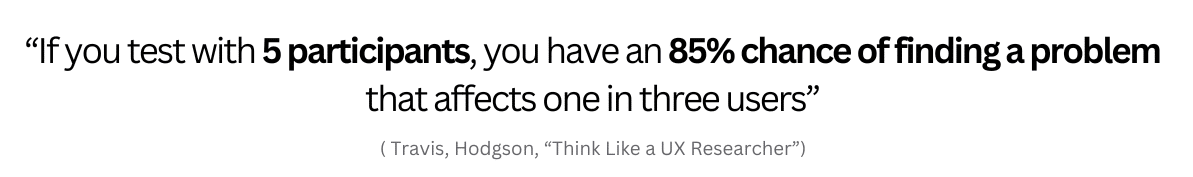
The same goes for user interviews. There’s no magic number. Sometimes, a handful of well-chosen individuals (5-10) can give you richer insights than a crowd.
Expert tips: Don’t overlook the value of skilled interviewers as well. A good interviewer not only asks the right questions but also creates a comfortable environment that encourages open and honest communication. They have the ability to listen actively, adapt to the flow of the conversation, and extract meaningful insights from the responses.
3. Create a comfortable environment
Make your interviewees feel at ease, whether it’s a cozy room or a friendly video call.
A relaxed participant is a chatty one.
(And no, this doesn’t mean you need scented candles and mood lighting. Just a space where they feel comfortable to open up.)
How to set up an inviting place for user interviews?
- Choose a location that’s free from noise and interruptions so that communication is clear.
- Ensure that the seating is comfortable for a prolonged conversation.
- Opt for a neutral setting that doesn’t influence the participant’s thoughts or responses.
- For virtual interviews, provide a stable internet connection and functioning audio-visual equipment.
- Avoid clutter or distracting decor that might take the focus away from the conversation.
4. Develop a structured interview guide
A structured guide in user interviews ensures you cover all the necessary topics without turning the interview into a question-and-answer session. The key is to design a conversation that flows naturally yet covers all the crucial ground.
- Start with broad, open-ended questions that get people talking. These are your ice-breakers, the kind that opens doors to deeper insights.
- As the conversation warms up, weave in more specific questions – the ones that really dig into what you’re eager to find out.
But here’s the trick – keep it flowing like a casual chat.
You’re not just ticking off questions from a list. You’re on a discovery mission to explore the thoughts and experiences of your users.
You need to be prepared but also flexible enough to follow interesting tangents. After all, the best insights often come from those unplanned, off-script moments.
5. Use open-ended questions
Ask questions that don’t have a simple ‘yes’ or ‘no’ answer.
Instead of question:
⛔️ “Do you find our app easy to use?” – which suggests you’re expecting a positive response, try:
✅ “Can you walk me through your experience using our app?” – this question doesn’t imply a right or wrong answer and encourages the user to share their journey.
Avoid questions like:
⛔️ “Has our product made a big difference in your life?” as it assumes a significant impact.
Instead, go for
✅ “In what ways has our product affected how you do things?” – it’s an open-ended and neutral question that allows the user to reflect on any kind of impact – big, small, or even none at all.
Expert tips: Be careful not to lead participants to what you think is the ‘right’ answer. It’s easy to accidentally give hints about what you want to hear. But remember, you’re there to listen to their story, not confirm your own ideas.
So, keep your questions neutral. Don’t say, “Our app saves you time, right?” Instead, try, “How has our app impacted your daily routine?” This way, you’re giving them a blank canvas to paint their real thoughts.
📚 Read also: What is a Loaded Question and Where to Use It?
6. Practice active listening
Listen. Really listen. Don’t just wait for your turn to speak.

Source: Storyset
Nod, make eye contact, and show you’re interested.
The way they answer is just as important as the answers they give. The pauses, the sighs, the excited hand gestures – it’s all part of the story.
How to be a good listener during a user interview?
- Give your full attention to the interviewee. Avoid distractions like checking your phone or thinking about the next question.
- Simple verbal affirmations like “I see,” “Interesting,” or “Tell me more about that” can encourage the participant to open up further.
- Observe the users’ body language, tone of voice, and facial expressions. These non-verbal cues can often convey more than words.
- Let the participant finish their thoughts before asking follow-up questions.
- If you’re taking notes, do so discreetly. Ensure it doesn’t interrupt the flow of the conversation or distract the user (best to have an observer and an interviewer on the team).
7. Encourage honest feedback
You’re not looking for sugar-coated niceties.
Encourage honesty, even if it’s about how much they dislike your latest feature. It might sting, but it’s the kind of pain that leads to improvement.
Reassure the participants from the very beginning that the interview doesn’t contain right and wrong answers. Despite their honesty, even if it’s not all positive, you value it.
Here are some tips for nudging interviewed participants to open up:
- If they drop some heavy criticism, don’t take it personally. Keep your cool and thank them. It shows you’re not just fishing for compliments but are genuinely interested in the good, the bad, and the ugly.
- Sometimes, it’s the little things. Nodding along and keeping a friendly expression can make them feel more at ease to share those nuggets of truth.
- When they share something particularly honest, especially if it’s a tough critique, acknowledge it. A simple “Thanks for being so honest, that’s really helpful” can go a long way.
8. Record and document responses
When you’re going through a user interview, it’s easy to get so wrapped up in the conversation that you forget the details later.
That’s why, unless you have a photographic memory, record the conversation (with permission, of course).
Take notes, but don’t bury your head in them. You’re having a conversation, not writing a novel.
- Whether it’s audio, video, or just good old-fashioned note-taking, make sure you’re ready to capture every comment and insight. If you’re recording using a software solution (e.g., compare Claap vs Otter), always get consent first – it’s just good practice.
- Pay attention to not just what is said but how it’s said. As we mentioned before, the tone, the pauses, the way they might light up talking about a certain feature of your product experience – it all matters.
After the interview, take the time to go over your notes or recordings.
📚 Read also: What is Non-Response Bias and Why It Matters?
Share them with your colleagues, especially those who couldn’t be there. This way, everyone in your team gains the same knowledge. It’s also a great way to generate discussion and brainstorm ideas.
9. Respect participant privacy
This is non-negotiable. Privacy is paramount.
When you’re chatting with participants for your user interviews, remember you’re often stepping into their personal space. It’s super important to handle their information with care – just like you’d want someone to handle yours.
Here’s how you can keep things respectable and private:
- If you’re hitting the record button or writing notes, make sure they agree with it. (Keep those notes safe and only let those who really need to see them.)
- Let them know that whatever they share isn’t going to be the talk of the town. It’s just between you, them, and the stakeholders who need to know about the project.
- When you’re sharing insights with your team, keep it anonymous.
- If someone decides they’re not into it anymore, that’s totally fine. Their call. Make sure their stuff gets deleted if they ask for it.
10. Analyze data thoroughly
This is where you connect the dots and find the story behind the responses.
It’s like a puzzle, and you’re putting the pieces together.
Start by laying out all the comments and responses. Look for trends – are there common themes or unexpected responses that keep popping up? Maybe you’ll find that a feature you thought was a hit isn’t resonating as you expected, or perhaps there’s something hidden in a comment you hadn’t considered important at first.
Don’t just stick to the surface. Dig deeper.
Sometimes, the real value is hidden in offhand remarks or in the way people hesitate before responding. These details can give you a complete picture of your users’ experiences and thoughts.
Remember, each piece of feedback – whether it’s a lengthy comment or a brief note, adds to the story.
As you analyze your data, keep linking back to your original objectives. What did you hope to learn? Are there gaps that need more exploring?
11. Follow up post-interview
A little thank you goes a long way.
Follow up, show appreciation, and maybe share what you’ve learned or how their input is shaping things. It’s polite and keeps the door open for future conversation.
Feedback is a two-way street. Ask for their thoughts on the interview process itself. Was there something they liked? Something that could be better?
You can use this feedback to refine your approach next time and create even better user interviews.
📚 Read also: Crafting the Perfect Post Event Survey: Questions You Shouldn’t Skip.
How to use SurveyLab to optimize your user interviews?
Quite a lot of points to cover? There’s a tool that’s going to help you a lot when it comes to laying the groundwork for user interviews.
Meet SurveyLab.
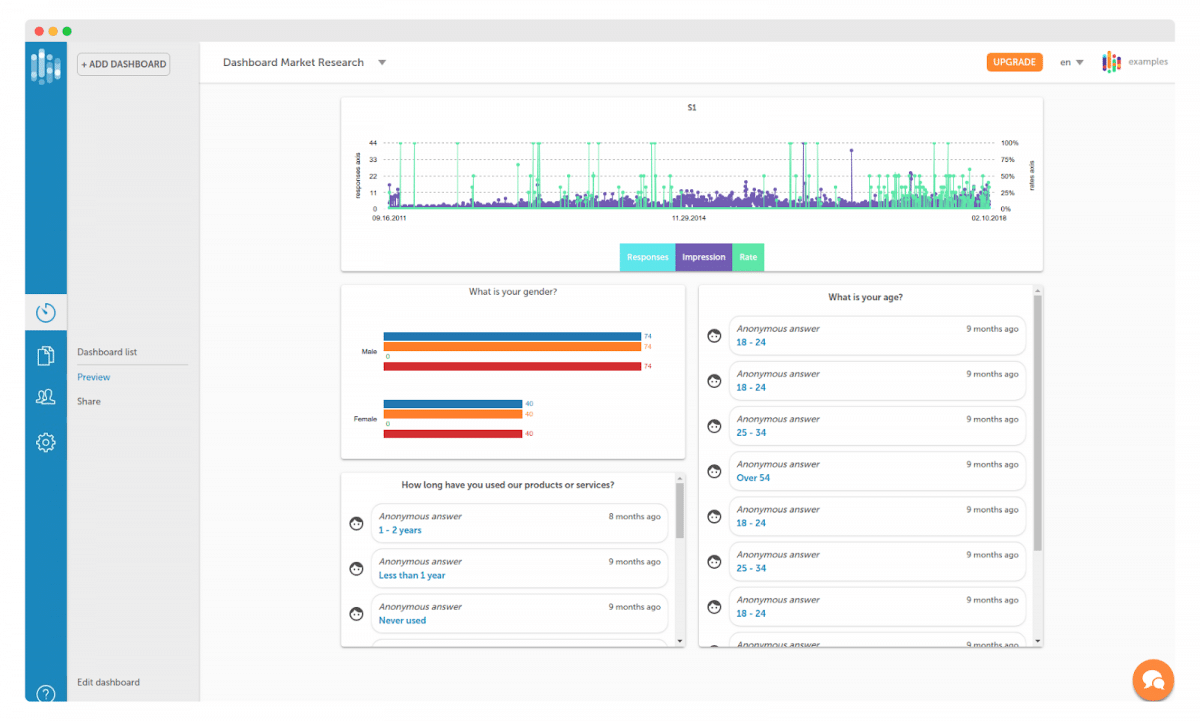
Find the right people faster
SurveyLab broad reach survey distribution methods (like email, social media, and QR codes) allow you to cast a wide net across your potential user base. It allows you to identify a diverse and relevant group of participants for your user interviews. The results? You can find participants who can provide the most insightful feedback faster.
Guide interview focus
The responses and data collected through SurveyLab can highlight key themes, concerns, and interests among your users. When you know this, you can tailor your user interview questions accordingly.
Pre-interview engagement
Before the interview, SurveyLab facilitates interaction between potential interviewees and you, which can help to develop desired engagement. When participants have already interacted with your surveys, they may feel more comfortable and inclined to participate in a more in-depth user interview.
Check SurveyLab in action and integrate it with your existing flow – via Slack, Salesforce, Zendesk, and many others!
Key takeaways
In a nutshell:
- Finding out what users want: At the heart of it, user interviews are all about understanding what makes your users tick. Whether you’re just sketching out a new product idea or tweaking a feature, these chats are your secret weapon to really get what your users are thinking.
- Effective preparation and execution: The success of user interviews largely depends on thorough preparation and skilled execution. In order to do this, you need to define clear objectives, select the right participants, create a comfortable environment, and develop a structured interview guide.
- Post-interview processes are key: The value of user interviews extends beyond the actual conversation. It is imperative to document all responses, respect participant privacy, analyze the data thoroughly, and follow up after the interview. Such practices not only boost the quality of the insights gathered but also build trust and relationships with participants.
Conclusion
And that’s a wrap on our journey through the landscape of user interviews in 2024.
By now, you should feel like a user interview ninja – ready to uncover deep insights and build stronger connections with your users.
The key to a successful interview is to get to know the candidate’s world, master your interviewing skills, and cherish the gold you discover post-interview.
Keep these tips in your back pocket, and you’re all set to transform user feedback into your next big breakthrough.
FAQ on user interviews
Check out answers to the most frequently asked questions.
User interviews are a way to learn about what users think and need by asking them questions. This helps companies understand how to make their products better. Researchers talk to users and listen to their experiences and opinions.
It’s good to have user interviews at different stages of making a product. You can start before you even design the product to get ideas. Also, after you add new features or make big updates, talking to users can help you understand if those changes work well.
Create a quiet and relaxed space for the interview. If it’s online, make sure the internet and equipment work well, and the tool is user-friendly (like Surveylab). It can make people feel at ease and more likely to share their true thoughts.
