SurveySparrow is a great tool for collecting customer feedback and creating conversational surveys. But is it the best? If you’re looking for platforms that can offer even more features, customization, or better pricing, we’ve got you covered. Here are the top alternatives to SurveySparrow for 2025 that will help you collect actionable insights, gauge customer sentiments, and enhance your survey game.
What is SurveySparrow?
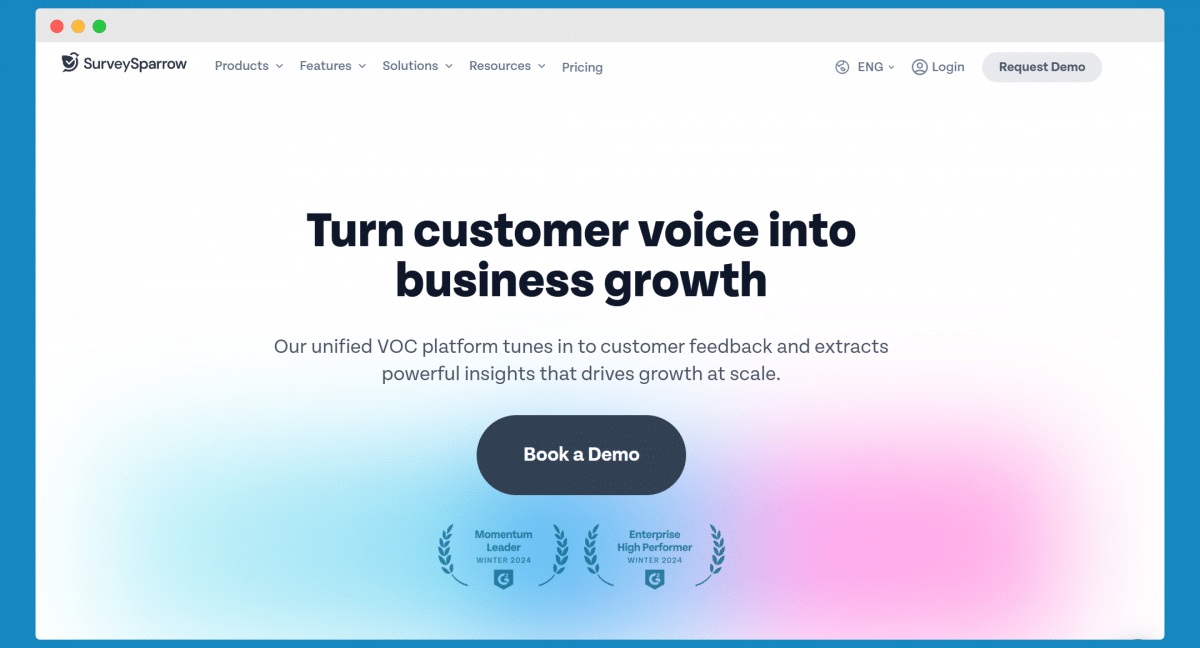
SurveySparrow is a platform designed to help businesses collect survey data, listen to customer feedback, and analyze responses to drive data-driven decisions. Known for its conversational surveys, SurveySparrow makes gathering insights more engaging for your audience.
Key features of SurveySparrow
- Conversational surveys: Create surveys that feel more like a chat than a chore, boosting response rates and customer engagement.
- Employee pulse surveys: Check in with your team at regular intervals to improve the workplace experience.
- Custom CSS options: Design surveys that match your brand’s look and feel.
- Integration-friendly: Connect seamlessly with tools your team already uses to collect and analyze data.
- Templates and reminders: Access pre-designed templates and send reminders to make sure your audience participates.
Why should you look for alternatives to SurveySparrow?
While SurveySparrow offers plenty of features, some users find it isn’t quite the game changer they were hoping for. According to reviews on G2, here are some common drawbacks:
1. Expensive
Many users feel the pricing doesn’t align with the features offered, especially for small businesses or startups looking to grow without breaking the bank.
2. Limitations in functionality
SurveySparrow has limited multiple-choice options and customization, which can restrict how you collect and analyze survey data.
3. Bugs and glitches
- Surveys sometimes fail to load or crash midway through, leaving users frustrated.
- Survey elements may render incorrectly, making it hard for participants to complete surveys.
4. Customization constraints
- Users report limited options for tailoring answers or building surveys to match specific needs.
- The platform’s interface can feel confusing, especially for new users.
User reviews: What do people dislike about SurveySparrow?
“Initially, I found the software sometimes buggy with the survey not loading when a user clicked on the link. But this happened when I first started using the software, and I have not encountered the bug as of late. However, as I’ve continued to use the software over the last 15 months, I’ve come across more and more bugs that really shouldn’t exist in a product.”
“A number of users have reported the survey simply crashing halfway through. Many survey elements render beyond the end of the page, and it’s impossible to scroll down, so users can’t complete the survey. This results in many upset emails from my users.”
“It doesn’t let you customize answers or do more multiple-choice options than what’s given, and the site is somewhat difficult to understand. I don’t see why I couldn’t customize more.”
Whether you’re frustrated by bugs, limited features, or high costs, exploring SurveySparrow alternatives could be the solution. The right platform can help you create responsive surveys, gather customer feedback, and analyze data without the headaches. Keep reading to discover the best options that fit your needs and budget.
Best alternatives to SurveySparrow
#1 SurveyLab: A flexible and feature-packed alternative
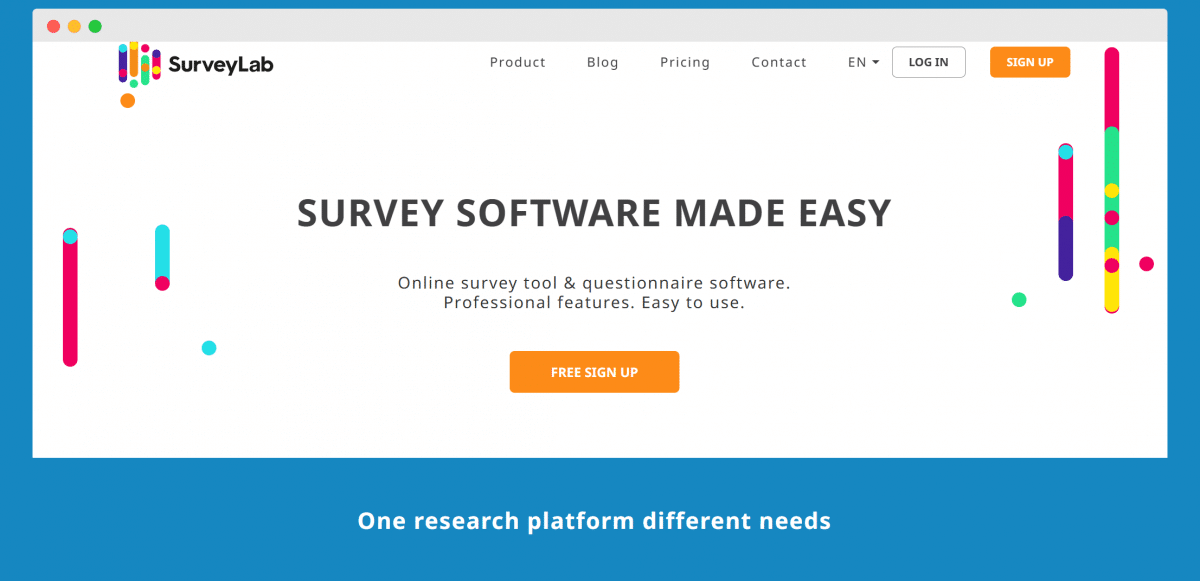
SurveyLab offers a robust platform that empowers businesses to create surveys, analyze customer feedback, and make data-driven decisions. Known for its ease of use and versatility, SurveyLab is a strong contender for those seeking to elevate their survey game.
Key features of SurveyLab
- Ready-to-use platform: No software installation required—just a web browser, and you’re good to go.
- Mobile-friendly surveys: Surveys automatically adapt to the respondent’s device, whether it’s a smartphone, tablet, or desktop, ensuring a seamless experience.
- Customization: Add your logo, adjust colors, and set custom redirects to align surveys with your brand.
- Multi-channel response collection: Collect feedback via email, SMS, QR codes, social media, or embedded widgets.
- Real-time reports: Analyze results as they come in with graphical reports and advanced filters for deeper insights.
- Security: GDPR compliance, SSL encryption, and two-factor authentication keep your data secure.
- Team collaboration: Share surveys, collaborate on projects, and provide clients or team members with access to results.
- Integrations: Use REST API, SMTP, or ODBC to connect with CRMs, portals, or e-commerce platforms.
Why SurveyLab stands out
SurveyLab goes beyond traditional survey tools by offering features like access to a global research panel of over 250 million panelists, white-label surveys, and dedicated customer support. The platform provides flexibility and customization, making it ideal for businesses that need surveys tailored to their audience and brand.
If you’re looking for a platform to design professional surveys, collect actionable data, and gain customer insights, SurveyLab delivers all this and more. With its focus on user experience and security, it’s a top choice for companies of all sizes.
#2 Typeform: Stylish, but is it enough?
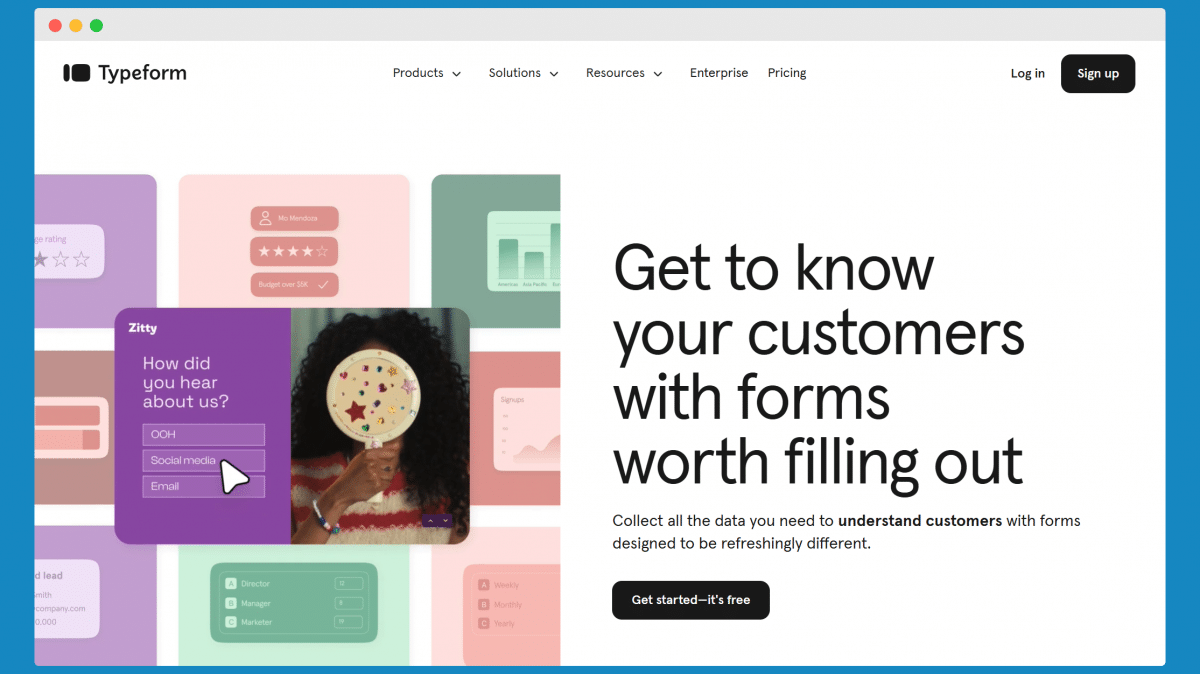
Typeform is well-known for its clean, interactive survey design, which adds a conversational feel to surveys. This makes it appealing for businesses aiming to engage respondents in a visually appealing way. However, its limitations might leave some users wanting more.
The platform’s pricing structure can be a hurdle for smaller teams or businesses, as response limits and key features are often locked behind higher-tier plans. Customization options, while sufficient for basic needs, may not fully meet the expectations of users seeking advanced branding or functionality. For businesses requiring more flexibility or deeper analytics, Typeform may not offer enough.
If you’re considering alternatives that balance design, functionality, and cost, exploring other tools could be beneficial. SurveyLab discusses these options in detail in their blog on Typeform alternatives.
#3 SurveyMonkey: Reliable, but is it still the best choice?
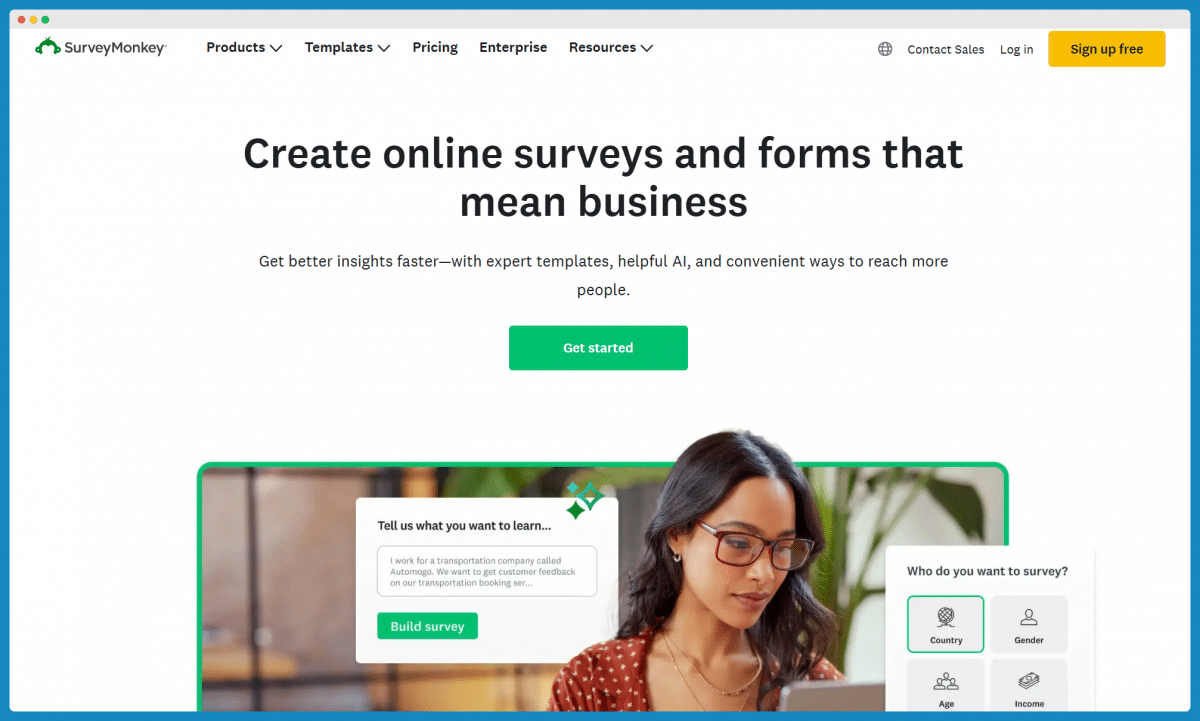
SurveyMonkey has long been a go-to platform for gathering customer feedback and improving customer experience. Its straightforward interface and variety of templates make it easy to build surveys quickly. However, despite its reliability, it may not always align with the needs of modern businesses or developers looking for more flexibility.
The platform’s pricing and feature limitations are common sticking points for users. While it’s easy to get started, the cost can add up if you want advanced analytics or customization. Additionally, the lack of certain integrations and restricted branding options can limit how businesses use the app to enhance their voice and services.
If you’re looking for tools that make sending surveys and analyzing results more efficient, there are better options. To explore alternatives that offer more fun, flexibility, and action-driven insights, check out this SurveyMonkey alternatives blog.
#4 Microsoft Forms: Convenient, but is it enough for your needs?
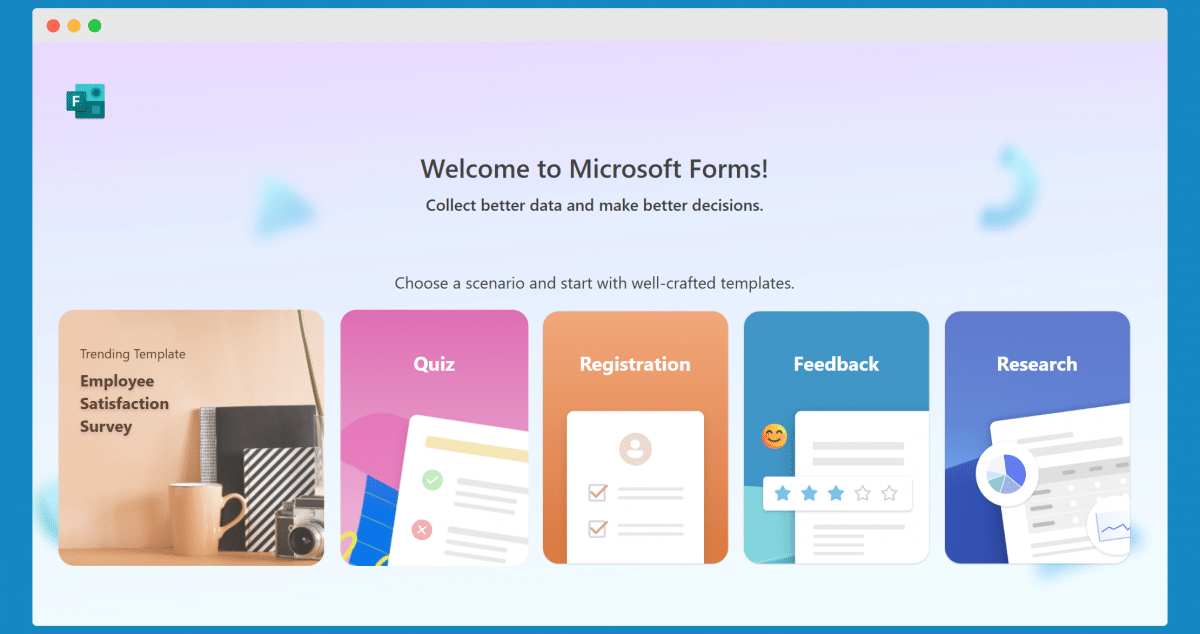
Microsoft Forms is a handy tool for quickly creating basic surveys, especially for businesses already using Microsoft 365. It integrates seamlessly with other Microsoft apps, making it a convenient option for collecting feedback from customers or internal teams.
However, Microsoft Forms has its limitations. While it’s great for simple surveys, it lacks advanced features for analyzing data or customizing the experience. Many users note that the design options are minimal, which can make your surveys feel generic rather than aligned with your brand. Additionally, it offers fewer options for managing responses or digging deeper into key insights.
For businesses looking to go beyond basic forms to gather customer feedback, explore new ideas, or deliver a more engaging experience, there are alternatives worth considering. To learn more about why Microsoft Forms might not fully meet your needs and discover better options, visit this Microsoft Forms alternatives blog.
#5 Google Forms: Simple, but is it enough for growing businesses?
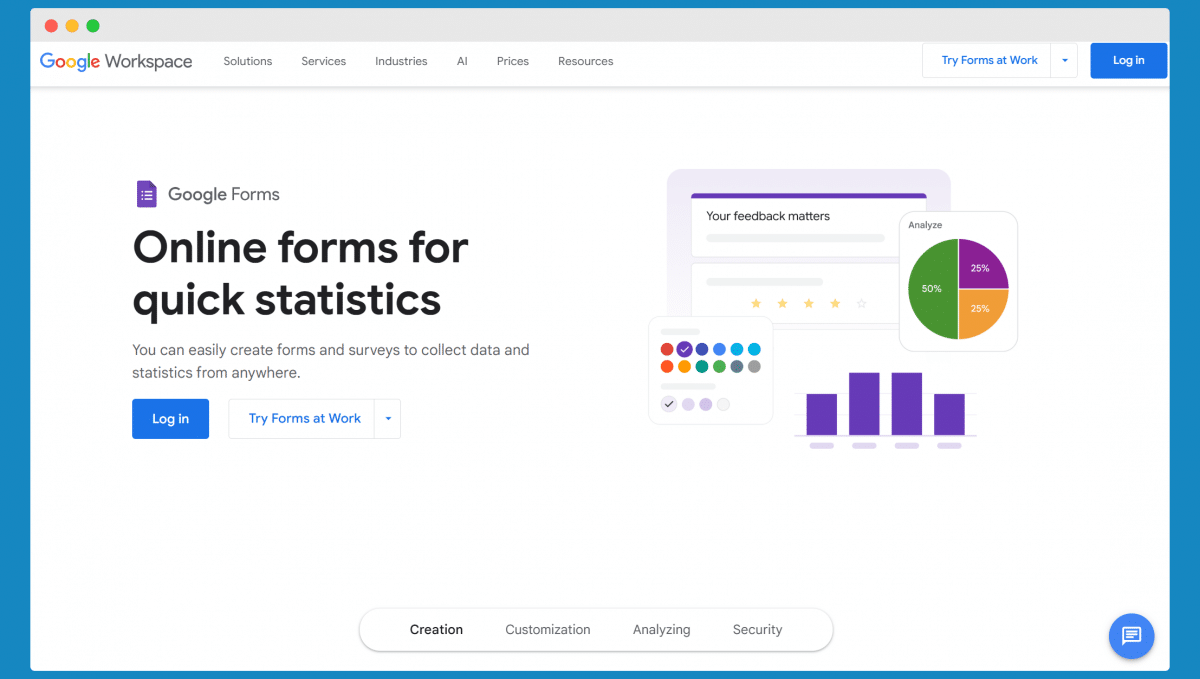
Google Forms is a popular, no-cost tool for creating basic surveys and collecting responses quickly. Its intuitive interface and easy integration with other Google services make it a convenient choice for gathering customer feedback, testing ideas, or managing questions internally.
However, while it’s great for straightforward tasks, Google Forms falls short for businesses seeking more advanced features. Customization options are minimal, making it hard to align surveys with your brand or website. Additionally, its limited analytics and lack of professional design tools can make it harder to extract meaningful insights or leave a strong impression on customers.
If you need more robust capabilities—like advanced reporting, deeper customization, or better response management—exploring alternatives could make a difference. To discover tools that go beyond the basics and offer more value, check out this Google Forms alternatives blog.
#6 Zoho Survey: Versatile, but is it the right fit for you to create surveys?
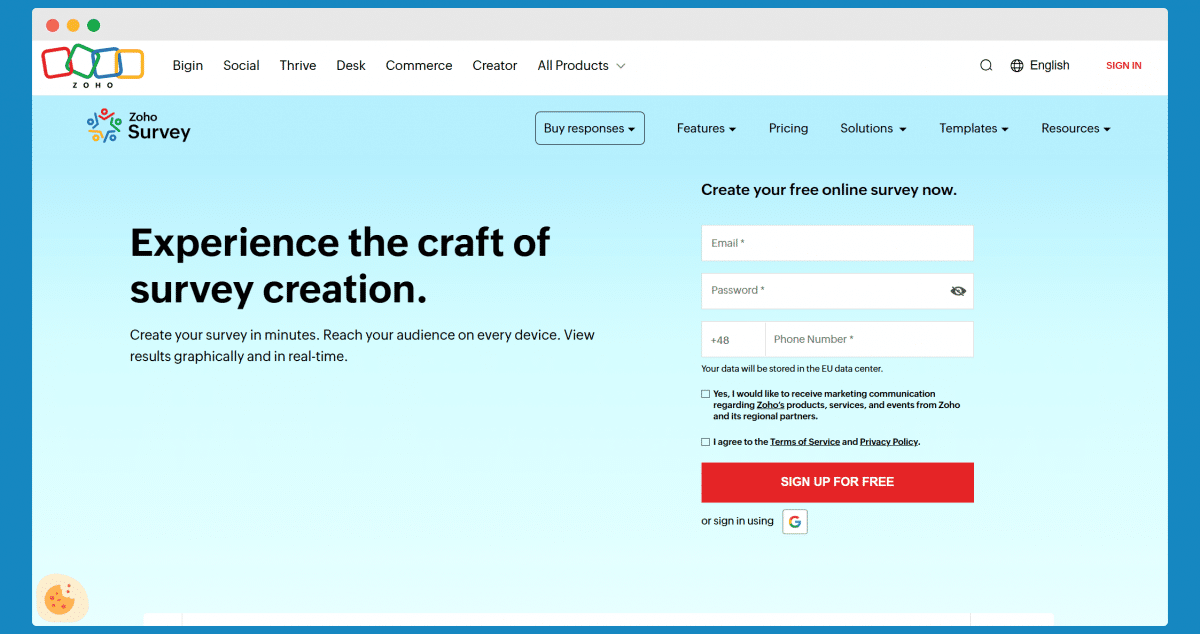
Zoho Survey is a flexible tool for creating surveys, collecting feedback, and analyzing customer sentiments. Its integration with other Zoho apps makes it a solid choice for businesses already using the Zoho ecosystem. With features like customizable templates and easy response management, it offers a practical way to gather insights.
However, Zoho Survey may not meet the needs of all users. Some reviews point out that its interface can feel outdated, and certain advanced features—like in-depth analytics or branding options—might require a more complex setup. Additionally, its pricing can be a factor, especially for businesses seeking robust capabilities without committing to a full suite of Zoho services.
For businesses that want to explore options with better customization, easier workflows, and more comprehensive features, there are strong alternatives available. Learn more about the best tools in the Zoho Survey alternatives blog.
#7 JotForm: Feature-rich, but is it the best choice for your needs?
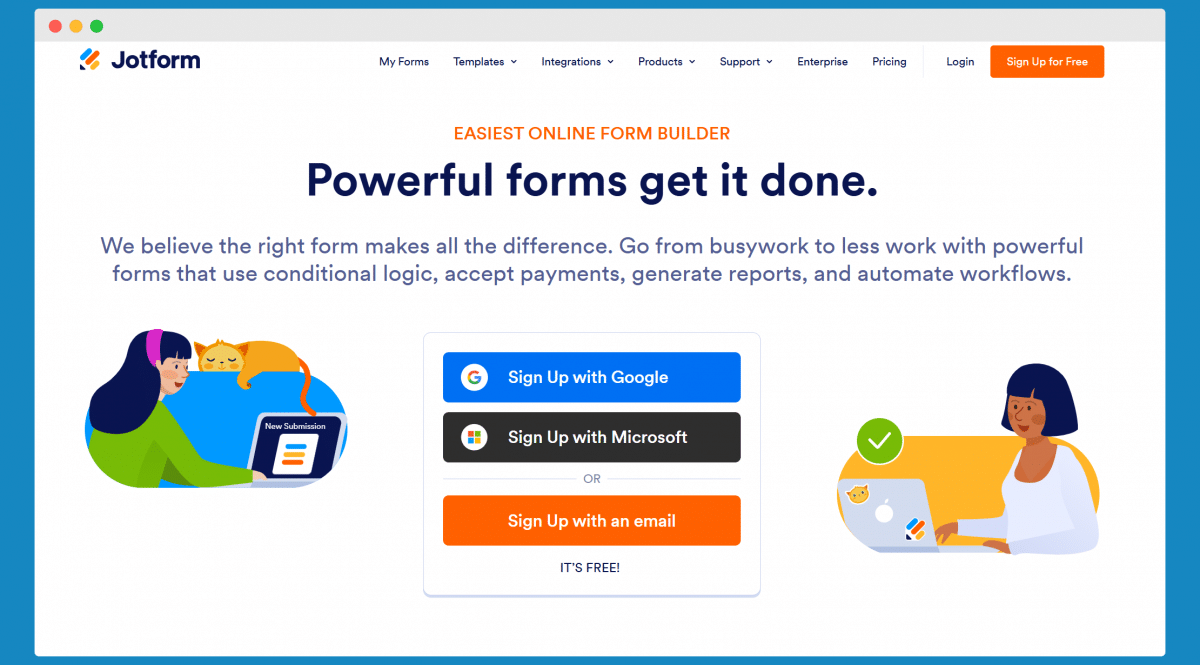
JotForm is a versatile platform known for its wide array of templates and ease of use. It’s an excellent option for quickly building forms to collect customer feedback, gather ideas, or manage internal workflows. Its drag-and-drop interface and integration capabilities make it easy to create and share forms.
However, despite its strengths, JotForm may not always be the perfect fit. Some users find its pricing higher compared to alternatives, especially for advanced features like conditional logic or enhanced branding options. Additionally, while its interface is beginner-friendly, it can feel limited for businesses needing in-depth analytics or customization to match their brand.
For businesses looking for a balance of functionality, customization, and cost-effectiveness, exploring alternatives is worth considering. Check out the JotForm alternatives blog for tools that might better suit your needs.
#8 Wufoo: Simple to use, but does it still matter in customer feedback?
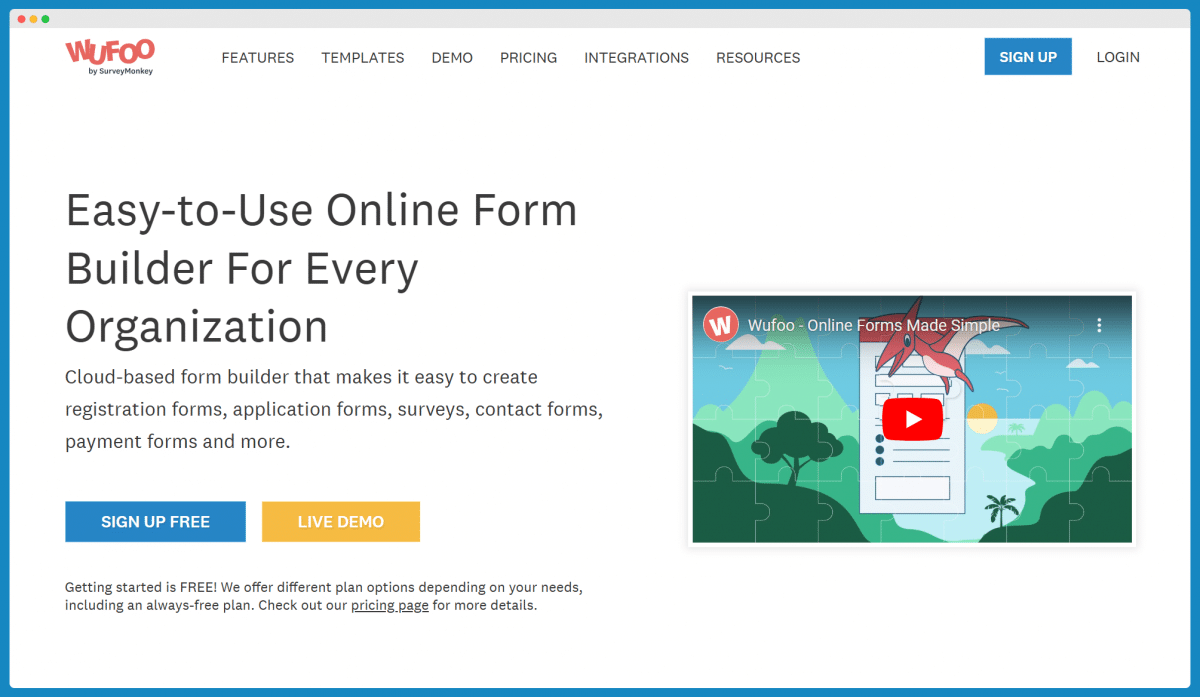
Wufoo is a long-standing tool for building forms and surveys, offering a simple and user-friendly interface. It’s great for basic data collection tasks and includes templates that make it easy to get started. Businesses looking for quick results often appreciate its straightforward setup and design.
However, Wufoo might not be the best fit for those needing more modern features or robust customization. Many reviews mention that its design feels outdated, and the platform lacks advanced analytics and flexibility. For growing businesses, these limitations can be a reason to explore other tools that better align with their goals.
To find out why Wufoo might not meet all your needs and explore alternatives, check out the Wufoo alternatives blog.
#9 SurveyPlanet: Easy to use, but is it enough for survey data?
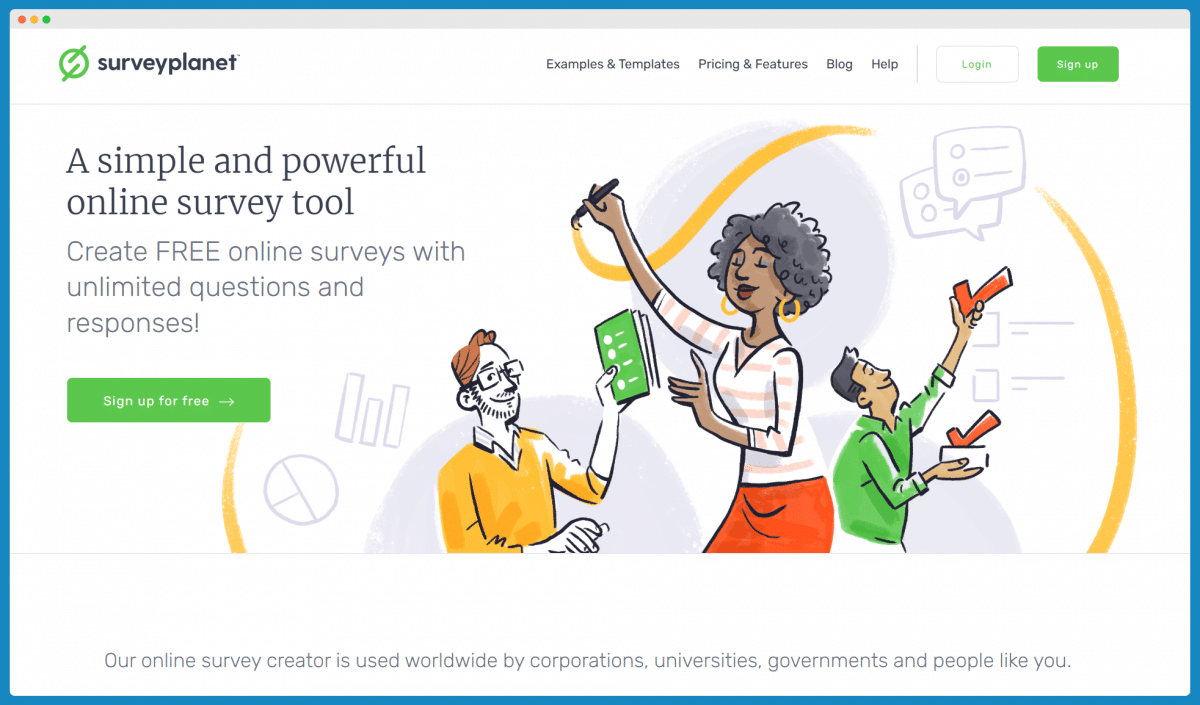
SurveyPlanet is often praised for its simplicity and free plan, making it an attractive choice for users with basic needs. It’s a reliable option for collecting feedback and gathering insights, offering an intuitive interface that allows you to quickly create and share surveys.
However, simplicity comes at a cost. Reviews highlight that SurveyPlanet lacks advanced features like conditional logic or extensive customization options. This can be a limitation for businesses that need more control over their surveys or in-depth analysis of responses. For those wanting to join a platform that offers more flexibility and growth potential, there may be better options.
If you’re looking for tools that offer more value, take a moment to view the SurveyPlanet alternatives blog.
Conclusion: Find the survey tool that really clicks
Choosing the right survey tool matters—because why settle for good when you can go for great? Whether it’s customization, advanced features, or just a smoother experience, the right platform can make all the difference in collecting feedback that drives action. Explore your options, weigh the pros and cons, and find the tool that’s a perfect match for your needs. Your customers—and your team—deserve nothing less. If you don’t know where to start, try out Surveylab first.
