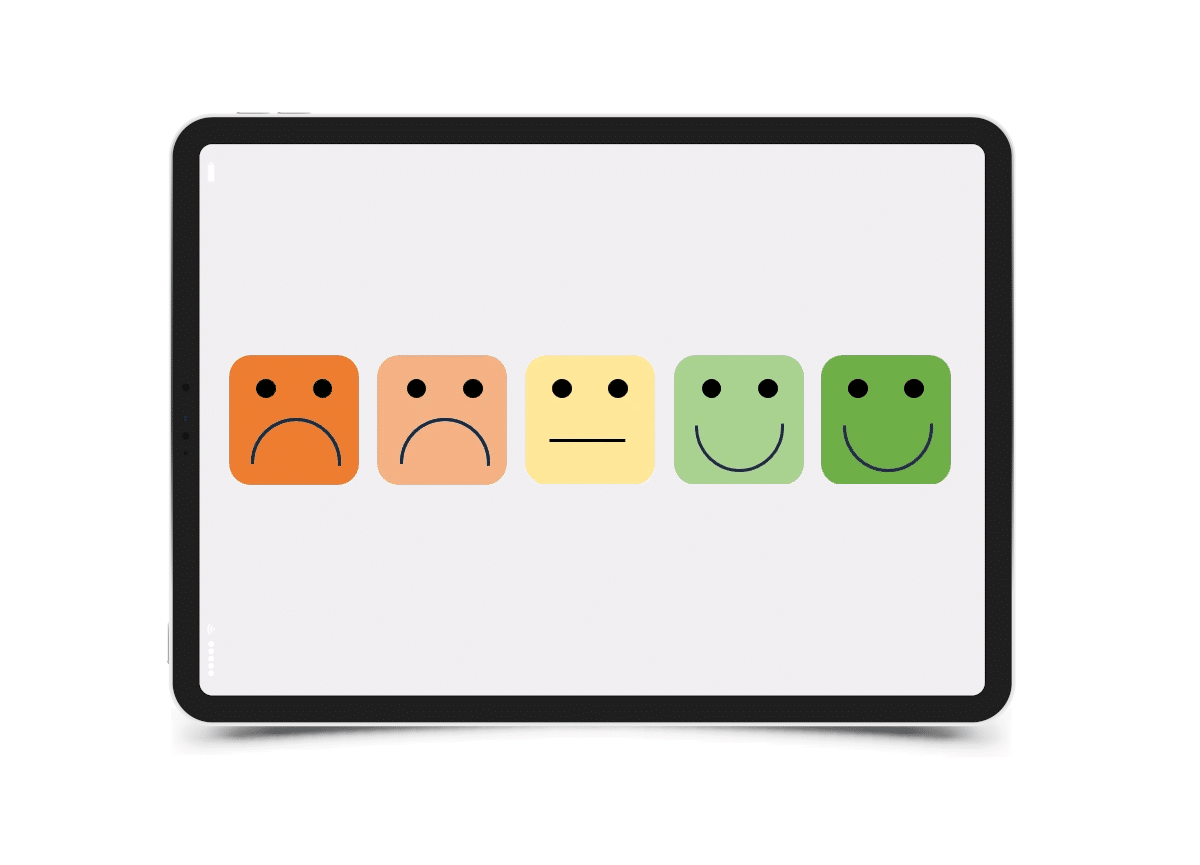New SurveyLab (34.1.1) is ready. This time, we have improved the performance of surveys in Kiosk mode (survey kiosk). We also introduced a few minor fixes and enhancements.
- Improved Kiosk mode
- Metrics on the list of responses
- Improved survey search
- Users management
- Other changes and improvements
Improved Kiosk mode
We improved the Kiosk mode by adding the option to end the survey directly after the last question, as well as the option to automatically end the survey in case of extended respondent (customer) inactivity.
Kiosk mode (survey kiosk) is a special mode for launching a survey. It allows you to run the survey on a tablet at a point of sale or customer service in such a way that, after completion, the survey automatically resets to the start screen. This enables multiple people to fill out the same survey on the same device. As a result, you can easily assess the sales or customer service process immediately after the event.
To activate Kiosk mode, select the option in the collector settings On survey end : Start new response.
Metrics on the list of responses
We added the ability to display metric values and question responses directly on the responses list. This makes it easy to check the survey or test results or prepare a ranking.
Improved survey search
Now you can search for surveys by any element, including survey name, survey ID, collector name, and collector ID.
Users management
We added the ability to download a list of users to a CSV file, along with basic statistics for each user. This makes it easier to verify individual user activity and the intensity of tool usage.
Functionality is available for the Professional and Enterprise.
Other changes and improvements
We improved survey caching, allowing us to better handle even very large research projects. We also fixed several translations and added a new form template, “Fault Report Form.” Additionally, we introduced support for the Somali language and enabled JPEG, WEBP, and MP4 formats in the “Add File” question type. Several system components, including those responsible for text formatting in surveys, have been refreshed. We also updated our mobile app.