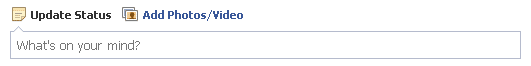Social media creates new possibilities in survey projects promotion and communication. In this article, we will try to describe how to use social media like Facebook, Twitter (X), or Linkedin in online questionnaires promotion.
Over 1 bln users, the world’s most popular social media service founded in February 2004 at Harvard University.
Survey promotion on the Facebook wall
Write about your survey on your wall. Place a link to the questionnaire, the more people like your profile the more will learn about your research.
To promote survey on your profile :
- enter short information about your survey and paste survey link
Remind your audience about your activities. Don’t be too pushy and don’t place too many communicates in a short time. This kind of behavior can be interpreted as spam.
Dedicated Facebook page
Create a Facebook page that will dedicated to your survey research project and send information to your friends. Page can be used as a dedicated information channel for your survey project.
To create a Facebook page :
- press more button
- press create a page button
- select category of your page (f.e. Local business or place > Tours/Sightseeing)
Facebook ad
Facebook ads allow for precise targeting of people with a certain profile (f.e. country, city, age, gender, interests, …)
To start ad :
- select option advertise
- press create an ad button
For more information about Facebook ads please visit facebook.com
Other social media – Twitter, Linkedin, Google+
Twitter (X)
Over 500 mln users, a popular micro-blogging platform, founded in 2006.
Twitter is an ideal communication channel with short messages with your activities and the latest events. It can be information about conducted online research.
Survey promotion on Twitter
To place a message on the Twitter profile :
- Enter a new message and survey link in “Compose new Tweet …” field and press the Tweet button
NOTE. Twitter messages need to be a maximum 140 characters long (including spaces).
Over 200 mln users. LinkedIn (founded in 2002) is a network of professionals. It is ideal for communication and promotion of professional products and services, engagement, and opinion exchange of people who look for professional contacts and development.
Survey promotion on Linkedin
To place a post on LinkedIn profile :
- Enter a short message (with a survey link) and press Share button or use LinkedIn scheduling tools
Google+
Over 400 mln users. Google’s social service (founded in June 2011) integrated with Google services – YouTube, Picasa.
Survey promotion on Google+
To place a post on Google+ :
- Enter a message (with a survey link) in a “Share what’s new …” box and press Share button
NOTE. Surveys conducted with the SurveyLab survey panel don’t need additional promotion in social media.
* Data concerning “number of users” has been based on information available in the Internet in June 2013.