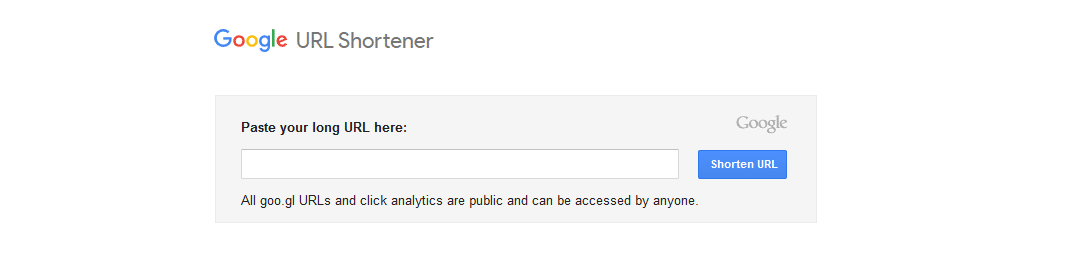SurveyLab survey links are hashed. This is one of the security mechanisms embedded in our system. We do this to prevent accidental people from accessing the survey by entering random strings. This does not mean, however, that your survey links must also be long. Below you will find 5 ways to get short links to surveys and tests.
1. Short links SurveyLab
SurveyLab provides the functionality of shortening survey and survey links with one click. With one click you can convert a long link to a short one. Next, it will be hashed. This is by far the easiest way to have a short link.
Functionality is available for Professional and Enterprise subscriptions.
2. Individual domains and survey links
At your request, we can customize the link of any survey and set any domain in which you can see the surveys. Such a link will not only be short, it will look exactly as you wish.
* The service requires configuration (setting the domain in the SurveyLab system and making the appropriate entry in DNS) and is available for Enterprise accounts.
3. Survey Link Shorteners
Services such as tinyurl.com, goo.gl, bit.ly have been created for one purpose – creating short URLs. In most cases, they are free, and in addition often provide much more functionality than simply shortening links, e.g. bit.ly offers practical statistics of the number of clicks.
4. Hide the link in the HTML code
If you place a survey link on the website, you can use the simple code <a href = “https: //www.surveylab.com / …”> Welcome to the survey </ a>. Thanks to this, only the text placed between the characters> <eg as in our example “Welcome to the questionnaire” will be visible on your website. More about the A_HREF attribute and how to use it you can read here https://www.w3schools.com/tags/att_a_href.asp
5. IFRAME
Another code will allow you to embed the entire survey or test inside the selected website <iframe src = “https://www.surveylab.com / …”> </ iframe>. More about the IFRAME tag and how to use it you can read here https://www.w3schools.com/tags/tag_iframe.asp