Are you the owner or manager of a restaurant, cafe, shop, or customer service point? Would you like to track customer satisfaction directly at the point of service or point of sale? Do you need to research the satisfaction of employees with the quality of meals and service in the company canteen or the quality of HR service point? Do you want to provide residents with the opportunity to easily evaluate the work of the City Hall? We got the right solution for you based on online surveys. All you need to do is to install a digital kiosk (e-kiosk) or use QR codes.
E-KIOSK
Digital kiosks are usually perceived as expensive and complex solutions. It doesn’t have to be this way. Recently, satisfaction surveys conducted on tablets at customer service points have become very popular, mainly thanks to the low cost of implementation of such solution. In combination with SurveyLab, you get a professional and what is important a centrally managed solution to handle any research or experience process.
The advantages of this solution are :
- easy installation and implementation of the system
- small size of a device (fits anywhere you need it)
- can collect feedback exactly at the moment when the contact with the customer takes place
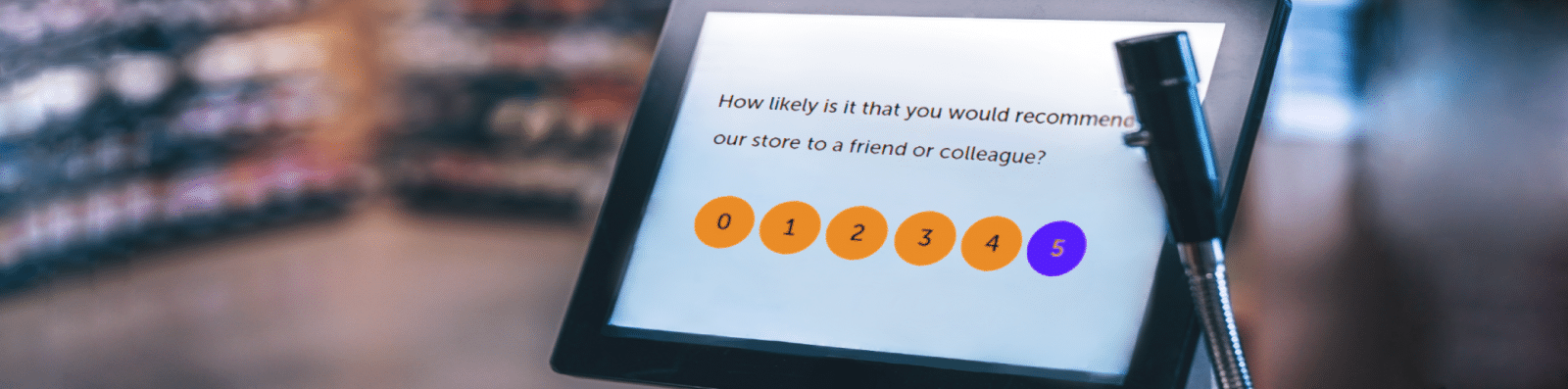
To start research at the service point you will need :
- tablet with internet access (via wifi or cellular network). It is also possible to install a mobile application in order to support offline surveys.
- stand with tablet mount
- an application that will allow you to lock a tablet
- SurveyLab subscription
How much does it cost? Tablet prices are constantly declining. Currently, the total cost of preparing a solution for one point can be less than 150 EUR net. The cost of buying a tablet is about 100 EUR, plus you need to spend about 50 EUR on the stand. Of course, prices depend on the tablet and stand model. In addition, you will still need an application that will allow you to block the tablet (here are available free solutions, so the cost is 0 EUR) and of course, the SurveyLab subscription.
We recommend choosing the Standard subscription plan and in case of multi-station solutions Professional or Enterprise plan.
NOTE. Remember, to configure the survey collector in SurveyLab. Select and turn on the option “One respondent / multiple responses” and after completing the survey “start a new response”. Thanks to this, after collecting feedback from the first respondent, system will automatically reload survey to collect answers from the next person.
There are many applications that allow you to block mobile devices, available for Android and iOS. We have selected a few for you. If you use Android, check SureLock Kiosk, Kiosk Browser, KioWare, and if you use iOS Kiosk Mode. More solutions can be found on the Capterra Kiosk Software website.
TIP. If you plan to launch a digital kiosk at a point that is popular among parents with small children, place it higher so that it is difficult for children to reach. Children love to click on different types of buttons, which is why their devices are often restricted with parental control apps. This can seriously disrupt the results of your survey.
QR CODES
An even simpler way to collect feedback are QR codes. To enable this method, simply download the codes from the system and then print them. QR codes thanks to small size give us a lot of possibilities to use. You can use web-to-print software to put them on stickers and then leave them in a visible place, e.g. at the checkout, customer service desk, or on the mirror in the restroom. Another idea is to place the codes on the printed form of the questionnaire available at the point of sale or service, in order to provide an alternative way of providing feedback.
.png)
How the QR code works. The way of work is simple. The link to the survey is saved as a code, which can then be placed anywhere. In SurveyLab, codes are available in PNG and SVG formats. In order to complete the survey, the respondent must scan the code by a phone or tablet. After scanning the code, it is redirected to the questionnaire.
To start the research project you will need :
- printed QR codes
- SurveyLab subscriptions
How much does it cost? The only cost is a subscription to SurveyLab and the cost of printed materials on which QR codes will be placed. Here the final cost depends on the prepared creation and the number of copies of printed materials.
As in the case of the e-kiosk, we recommend Standard subscriptions, and for solutions involving a larger number of points Professional or Enterprise subscription plan.
