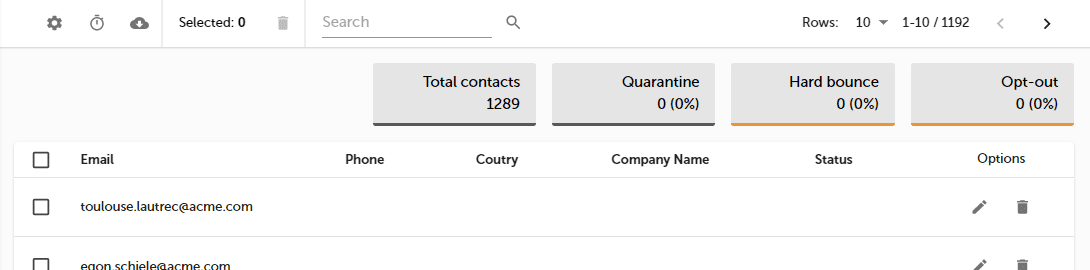Learn how a contact management policy can help you with your daily tasks. Among many changes, you will find a new contacts module, a new contact management policy tool, and support for recurring surveys.
- New contacts
- Contact policy management
- Recurring surveys
- Copy surveys to another account
- New survey templates
- Other fixes and improvements
New contacts
We have redesigned the contacts module to better support you in your daily tasks.
Contacts module is your address book, only smarter. Here you can store emails, phone numbers, and other information about your respondents. You can create groups and add contacts to them. Thanks to contacts, you will be able to schedule a survey for any group of respondents and check contact status. Here you will find information about all your contacts who resigned from receiving email messages (opt-out) or were temporarily excluded from mailings (quarantine).
Manage contact policy
We have added the ability to manage the contact policy for research participants.
Now you can set “quarantine” periods for your account and define the number of emails that the system will be able to send to the respondent in a selected time period. This way you will prevent respondents who have already received an email from you (in the last X number of days) from getting a new invitation to your survey, even if you add the same contact in another project. The default value for the quarantine period is 7 days.
NOTE. Contact management policy defines how often your organization can contact your respondents or customers. This way you can set rules for all users of your account and make the system guardian of these rules. This mechanism improves email deliverability and helps to ensure that invitations sent to your respondents are not treated as SPAM.
Functionality is available for the Enterprise plan.
Recurring surveys
We have added a feature that allows you to implement recurring surveys. This will allow you to automatically repeat the mailing to the same group of respondents every month, quarter, or year.
Functionality is available for the Enterprise plan.
Copy surveys to another account
Coping surveys to another account is now much easier. This feature is available directly from the survey list.
NOTE. The functionality allows you to copy only survey. Collected responses are not transferred.
New survey templates
We have added new survey templates including Gallup G12, Big Five, Covid-19 form.
Other fixes and improvements
We have made many small changes and improvements. We have updated the redirects in the survey logic and integration with Synerise. We have improved metrics display and export contacts files.