Looking for the best online survey maker tools to gather valuable insights and feedback? Awesome! But with so many options available, how do you choose the right one?
In this article, we will explore six top online survey tools that will help you create surveys, collect responses, and make data-driven decisions.
Whether you’re aiming for customer satisfaction or conducting market research, these tools offer a range of features to meet your needs.
What is a Survey Maker Tool?
A survey maker tool is a software application designed to create surveys, collect information, and analyze survey responses.
Best 6 Online Survey Tools to Use
#1 SurveyLab
SurveyLab is an online survey tool and questionnaire software offering professional features with an easy-to-use interface.
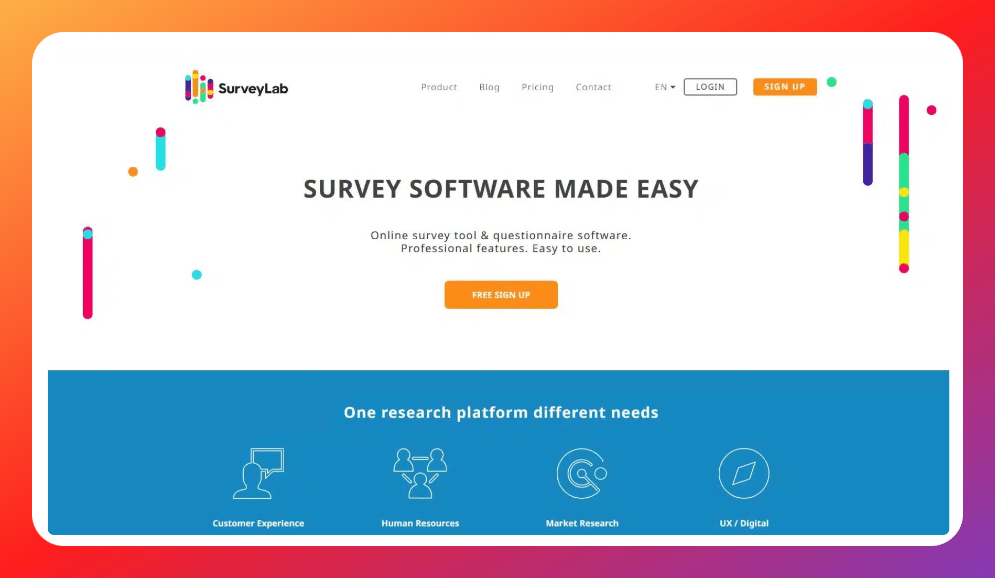
Key Features
SurveyLab is packed with features designed to simplify the survey creation and management process. Below are some of its standout features:
Integration & On-Demand Development
SurveyLab integrates seamlessly with various systems on the client site like CRM, eShop, BI/DWH, allowing you to automate your research and reporting processes. This enables you to focus on your business while SurveyLab handles the technicalities.
Create a survey once, and SurveyLab will adjust it for any device type and size. It supports multiple data collection channels, including PC/Laptop, Tablet, Mobile, SMS, and QR Code. Just to name a few things you can do with SurveyLab!
Dedicated Support
SurveyLab offers dedicated customer support tailored to your needs. This includes consulting services, SLA, access to an online survey sample, software development, and training.
Contact our support team for more details.
Multi-Language Questionnaires
Our system supports any language, including left-to-right written languages like Hebrew and Arabic.
It automatically detects browser language settings and displays the appropriate survey translation. Find out more about our multi-language support.
Built for CRM and Helpdesk Software
SurveyLab integrates with popular tools like Cint, Dynata, Zendesk, Slack, Salesforce, Intercom, LiveChat, Synerise, Google, and custom CRM tools.
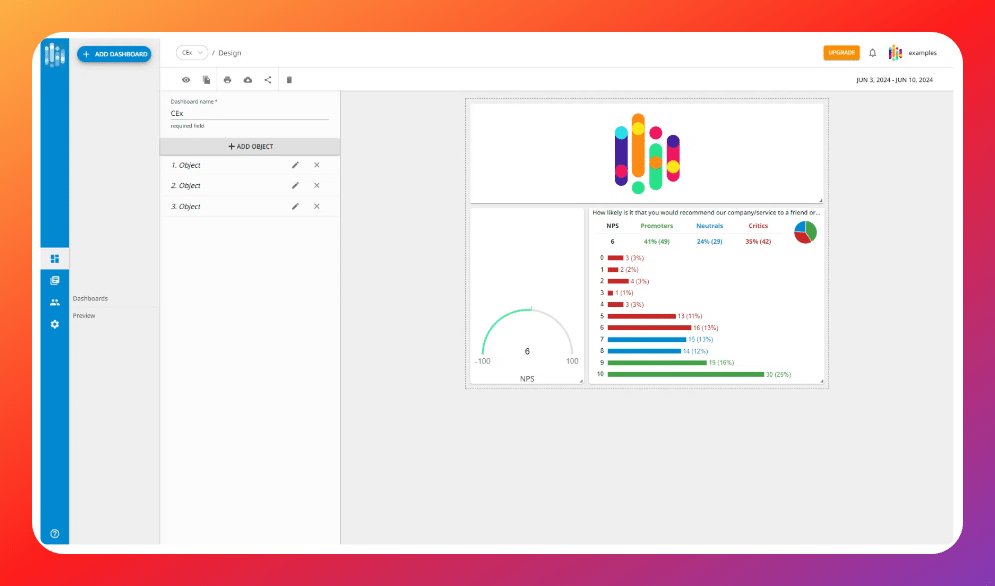
Pros
- User-Friendly Interface: Easy to navigate and use, even for beginners.
- Comprehensive Integration: Seamlessly integrates with various CRM and helpdesk tools.
- Mobile-Friendly: Surveys are optimized for all device types and sizes.
- Multi-Language Support: Automatically adapts to different languages based on browser settings.
- Dedicated Customer Support: Tailored support to meet your specific needs.
User Reviews
“SurveyLab was the most responsive and flexible solution we researched. It met all our needs perfectly.” – Krzysztof Puzio, IT DSS Junior Coordinator, BAT
“Thanks to online surveys, we reached our intended indicators and secured EU funding.” – Zdzisław Janeczko, The District of Leżajsk
“SurveyLab’s tool completely met our requirements.” – Tomasz Pietrzak, Customer Insights Manager, Payback
Best For
- Customer Experience Teams: Ideal for collecting customer feedback and improving service quality.
- Human Resources Departments: Perfect for employee satisfaction and engagement surveys.
- Market Researchers: Excellent tool for conducting market research and gathering consumer insights.
- UX/Digital Teams: Useful for gathering user experience data and enhancing digital products.
- Educational Institutions: Beneficial for academic research and student feedback.
Pricing
SurveyLab offers a 14-day free trial to explore its complete list of features. For detailed pricing information, visit our pricing page.
Try out SurveyLab for free and create your amazing surveys.
#2 SurveyMonkey
SurveyMonkey is an online survey tool that allows users to create surveys, collect responses, and analyze results.
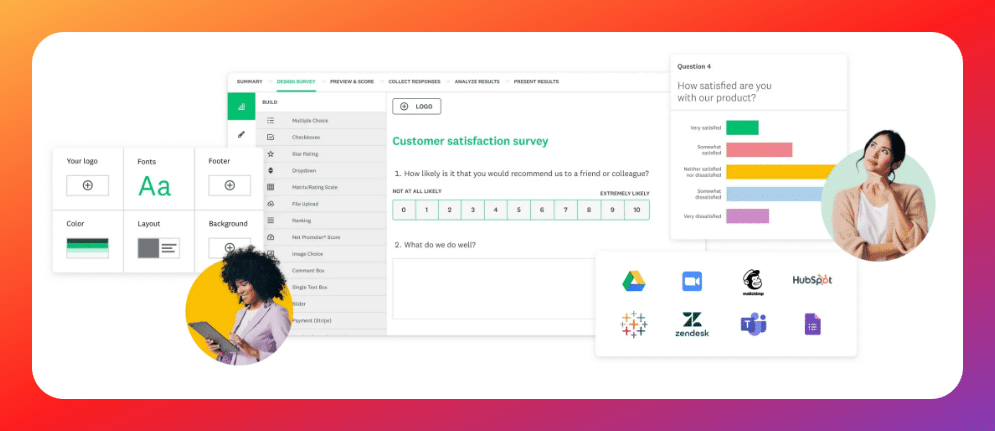
Key Features
- User-Friendly Interface: Intuitive design for creating surveys quickly.
- Survey Templates: Access to a variety of pre-made survey templates.
- Mobile Compatibility: Surveys can be taken on any mobile device.
- Data Analysis Tools: Built-in tools to analyze survey results.
- Integration: Seamlessly integrates with popular apps like Google Forms and Slack.
Considerations/Challenges
While SurveyMonkey offers many advantages, some users have reported issues. Common complaints include:
- Cost: Monthly plans can be expensive, especially for small businesses.
- Limited Free Version: The free version has significant limitations on the number of survey responses and features.
- Customization: Some users find the customization options limited compared to other survey makers.
- Customer Support: There have been reports of slow customer service response times.
User Reviews
SurveyMonkey receives mixed reviews from users. Some appreciate the ease of use and comprehensive features, while others highlight the high cost and limited free options. Common feedback includes:
- Positive: “SurveyMonkey makes it easy to create surveys and collect responses.”
- Negative: “The free version is too restrictive, and the paid plans are quite costly.”
Pricing
SurveyMonkey offers several pricing plans, with monthly plans typically being more expensive than annual plans. The Basic plan is free but limited, while paid plans start at $25 per month, providing more features and unlimited surveys.
#3 Survicate
Survicate is a versatile online survey tool designed to help businesses gather feedback, identify trends, and improve customer satisfaction.
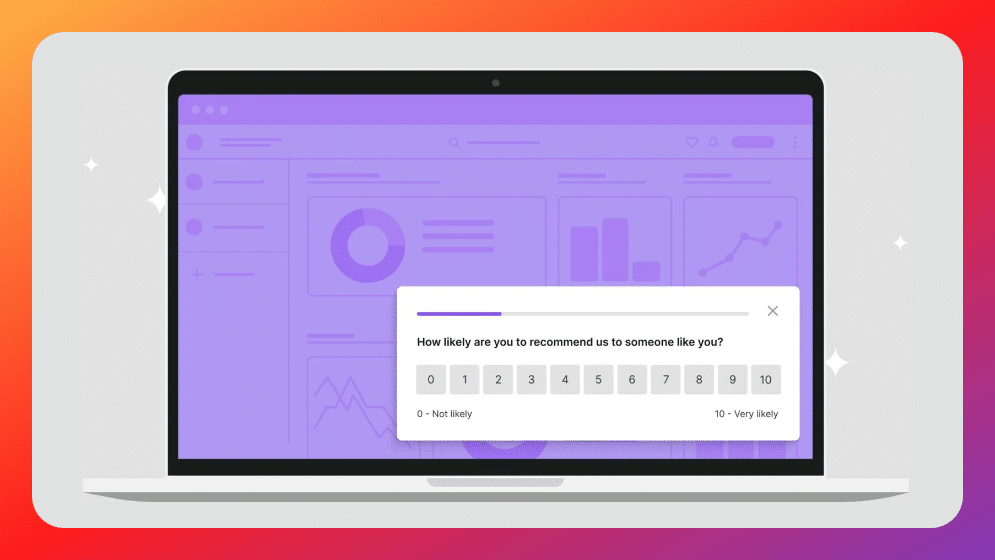
Key Features
- Free Online Survey Tool: Offers a free survey maker for creating surveys at no cost.
- Survey Templates: Provides a wide range of pre-made survey templates for various purposes.
- Multiple Question Types: Supports multiple choice, open-ended, and matrix questions, among others.
- Net Promoter System (NPS): Features for tracking net promoter scores and using NPS related emoticons.
- Data Collection: Efficient tools for data collection from survey participants.
- Integration: Integrates with popular platforms like Google Forms, making it easier to create surveys and manage survey responses.
Considerations/Challenges
Survicate has several strengths, but users have noted some challenges:
- Feature Limitations on Free Plan: The free version has restrictions that may not meet the needs of larger surveys.
- Learning Curve: Some users find the interface a bit complex initially.
- Customization Constraints: There are occasional limitations in customizing surveys to specific requirements.
- Integration Issues: A few users report difficulties in integrating with certain third-party tools.
User Reviews
Users generally appreciate Survicate for its comprehensive features and ease of use. However, feedback highlights both strengths and areas for improvement:
- Positive: “Survicate is a powerful tool for creating surveys and collecting valuable information.”
- Negative: “The free plan is too limited for larger data collection needs, and some integrations can be tricky.”
Pricing
Survicate offers a free plan with basic features, which is ideal for creating simple surveys and collecting initial responses. For more advanced features, their paid plans start at $49 per month, providing access to unlimited surveys, responses, and advanced data analysis tools.
#4 Typeform
Typeform is an innovative online survey maker designed to help users create engaging and interactive surveys.
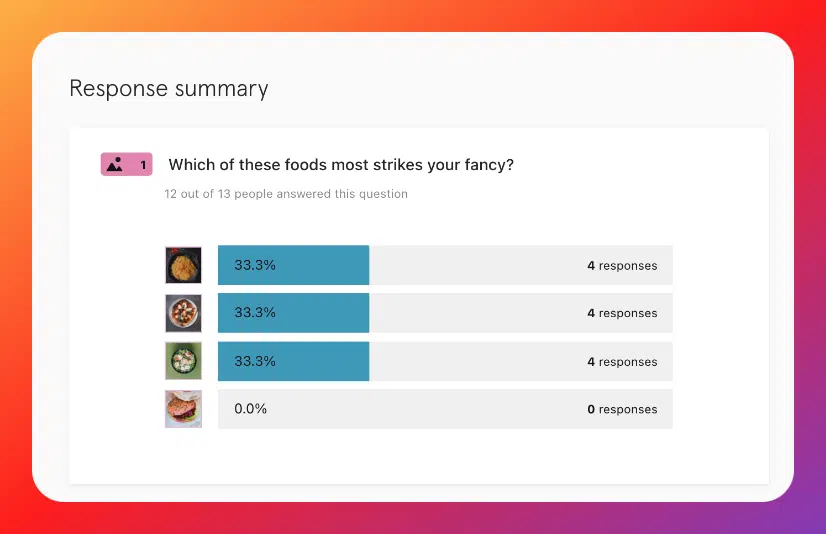
Key Features
- Free Online Surveys: Provides a free plan for creating surveys with essential features.
- Multiple Question Types: Supports multiple choice questions, open-ended questions, and more, enabling diverse data collection methods.
- Survey Templates: Offers a variety of templates for different survey types and research goals.
- Interactive Forms: Known for its visually appealing and user-friendly online forms that enhance respondent engagement.
- Unlimited Responses: Higher-tier plans offer unlimited responses, making it ideal for large-scale surveys.
- Mobile Compatibility: Surveys are optimized for mobile devices, ensuring a smooth experience for respondents on the go.
- Data Collection and Analysis: Advanced tools for collecting information and analyzing responses to make informed decisions.
Considerations/Challenges
Typeform excels in many areas, but there are some considerations:
- Cost: While the free plan is useful, it has limitations. The paid plans can be expensive for small businesses.
- Complexity for Beginners: Some users find the advanced features and customization options overwhelming at first.
- Response Limit on Free Plan: The free version has a cap on the number of responses, which can be restrictive for extensive surveys.
- Integration Issues: There have been reports of occasional difficulties integrating Typeform with other survey software and platforms.
User Reviews
Typeform generally receives positive reviews for its engaging survey design and ease of use. However, some users point out a few drawbacks:
- Positive: “Typeform makes it easy to create visually appealing surveys that respondents enjoy.”
- Negative: “The free plan’s response limit is too low, and the cost of upgrading can be high.”
Pricing
Typeform offers a free plan with basic features suitable for creating and sharing your first survey. For more extensive needs, paid plans start at $25 per month, offering more questions, responses, and advanced features.
#5 Google Forms
Google Forms is a free survey tool that allows users to create, distribute, and analyze surveys efficiently.
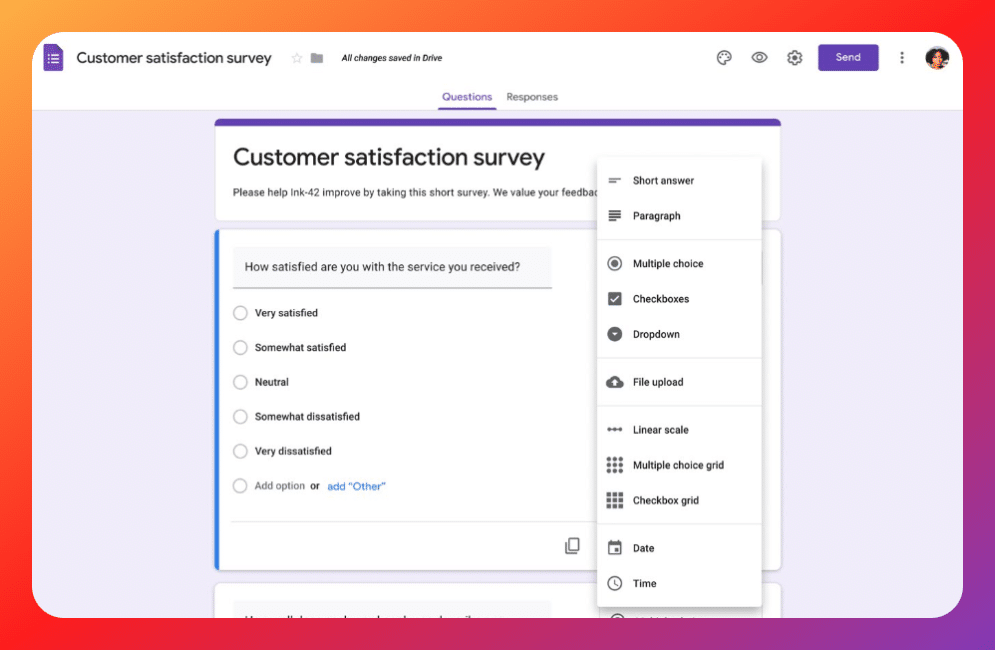
Key Features
- Free Survey Tools: Google Forms offers a comprehensive suite of free tools for creating surveys, making it accessible for all users.
- Multiple Questions Types: Supports various question formats including multiple-choice, short answer, and more, catering to diverse survey needs.
- Customizable Survey Titles: Easily customize survey titles and descriptions to align with your survey goals.
- Unlimited Questions: Users can add unlimited questions to their surveys, accommodating extensive data collection.
- Data Collection and Analysis: Integrated with Google Sheets for seamless data collection and analysis, providing insights for more informed decisions.
- Collaboration: Allows multiple users to collaborate on survey creation and analysis in a real-time.
- Mobile Compatibility: Surveys can be accessed and completed on any device, enhancing response rates.
Considerations/Challenges
While Google Forms is a powerful tool, there are a few considerations:
- Customization Limits: The design customization options are limited compared to other survey platforms.
- Basic Reporting: The reporting features are basic and may not meet the needs of advanced users looking for detailed analytics.
- Integration with Satmetrix Systems: Limited integration options with specialized systems like Satmetrix for Net Promoter Score tracking.
- Face-to-Face Surveys: While great for online surveys, it may not be as effective for face-to-face survey scenarios.
User Reviews
Google Forms is widely appreciated for its ease of use and cost-effectiveness. However, users also mention some limitations:
- Positive: “Google Forms is incredibly easy to use and perfect for quick surveys.”
- Negative: “The customization and reporting features are quite basic compared to other tools.”
Pricing
Google Forms is entirely free to use, offering unlimited surveys and questions. This makes it an excellent choice for individuals and organizations with tight budgets.
#6 Zoho Survey
Zoho Survey is a robust online survey tool that allows users to create surveys, gather feedback, and analyze data with ease.
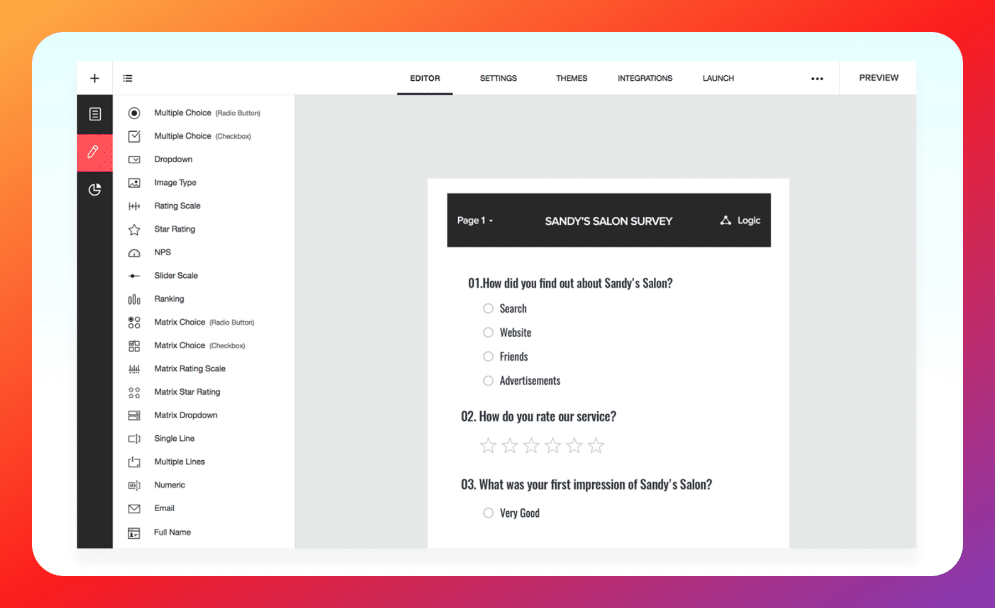
Key Features
- Survey Maker: Intuitive interface to create surveys quickly and efficiently.
- Free Survey Maker: Offers a free plan for users to create online surveys without cost.
- Multiple Questions Types: Supports a variety of question formats including multiple-choice, short answer, and more.
- Customizable Survey Titles: Easily customize your survey title to fit your specific survey goals.
- Data Collection and Analysis: Tools for efficient data collection and analysis, helping users gather meaningful insights.
- Mobile Compatibility: Surveys can be taken on any device, ensuring high response rates and more responses.
- Feedback and Answers: Collect detailed feedback and answers from respondents to inform your decisions.
Considerations/Challenges
Zoho Survey is a powerful tool, but it does come with some considerations:
- Feature Limitations on Free Plan: The free plan has restrictions on how many questions you can include and the number of responses you can collect.
- Learning Curve: Some users find the interface challenging to navigate initially.
- Customization Constraints: Limited options for customizing the survey design compared to other survey tools.
User Reviews
Zoho Survey receives positive feedback for its functionality and ease of use, although some users highlight certain drawbacks:
- Positive: “Zoho Survey makes it easy to create a survey and collect data efficiently.”
- Negative: “The free plan is quite limited, especially in terms of the number of questions and responses.”
Pricing
Zoho Survey offers a free plan suitable for basic survey needs. Paid plans start at $20 per month, providing additional features and capabilities.
Checklist: How to Pick the Best Survey Maker Tool
☐ Define Your Survey Goals
- Clearly outline what you want to achieve with your survey.
- Determine the specific information you need to collect.
- Identify key stakeholders who will benefit from the survey results.
☐ Evaluate Existing Surveys
- Review any existing surveys you have conducted for insights.
- Assess what worked well and what needs improvement.
- Use this analysis to refine your new surveys and survey questions.
☐ Choose the Right Survey Platform
- Compare different survey platforms based on features and usability.
- Ensure the platform supports your required survey type and survey title customization.
- Check if the platform allows unlimited questions and responses.
☐ Customization and Flexibility
- Verify if you can create surveys with your own questions and branding.
- Ensure the tool supports various question types, including multiple-choice and open-ended questions.
- Look for features that allow easy modification and follow up questions.
☐ Integration with Other Tools
- Check if the survey platform integrates with your existing product management and CRM systems.
- Ensure it can link with tools you use for collecting and analyzing data.
- Look for integration with free products that enhance functionality.
☐ User Experience and Accessibility
- Test the survey tool on different devices, including mobile devices.
- Ensure that the survey interface is user-friendly for both creators and respondents.
- Verify that the platform supports various languages and accessibility standards.
☐ Data Analysis and Reporting
- Look for robust reporting features that help you gather information and make informed decisions.
- Ensure the tool provides easy-to-understand analytics and visualizations.
- Check if it can help you track net promoter score and other key metrics.
☐ Scalability and Volume Handling
- Ensure the platform can handle large volumes of data and responses.
- Check for any limitations on the number of responses or surveys you can create.
- Ensure it supports efficient data collection even during high response rates.
☐ Support and Training
- Look for platforms that offer comprehensive customer support and training resources.
- Check if they provide tutorials, webinars, or dedicated support teams.
- Ensure there is help available to answer any questions and resolve issues quickly.
☐ Legal Compliance and Security
- Ensure the survey tool complies with data protection laws and regulations.
- Verify that it has robust security measures such as log monitoring to protect respondent data.
- Check for registered trademarks and certifications that indicate reliability and trustworthiness.
Conclusion
Choosing the right online survey tool depends on your specific needs, from creating surveys and collecting data to analyzing responses. Each tool has its strengths and limitations, but all can help you gather valuable insights and ask survey questions efficiently.
Don’t know what tool to try out first? Use SurveyLab! Sign up free and start creating impactful surveys.
Now it’s your turn to create a survey that meets your goals and helps you gather the information you need. Here’s to more surveys, more respondents, and better answers! Good luck!
FAQ
Google Forms is considered one of the best free survey makers due to its user-friendly interface, unlimited survey questions, and seamless integration with other Google products. SurveyLab is also free to use, and in the contrary to Google Forms, it is upgradable.
To create free online surveys, use tools like SurveyLab. Simply sign up, choose a template, add your survey questions, and share the link with your respondents.
Yes, free online survey tools are worth using for basic data collection. They provide essential features to create a survey, gather responses, and analyze data without any cost. One of them is SurveyLab.
