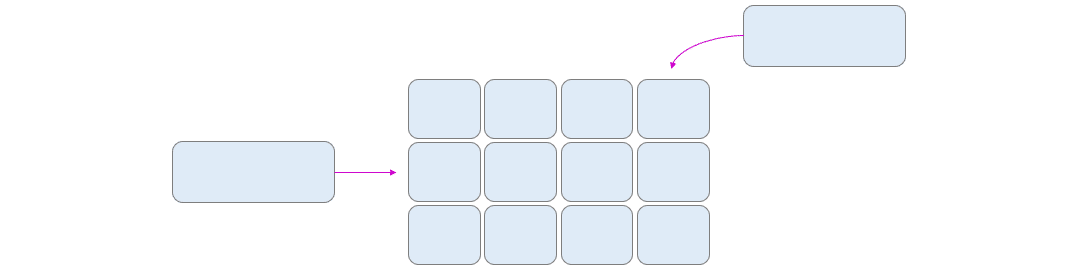The new version of SurveyLab (31.3.4) is ready. This time we give you an updated API, new cross-tab reports, and improved piping.
- Updated API
- New cross-tab reports
- Updated piping
- Updated data export
- Other changes and improvements
Updated API
We have updated the REST API with the two new methods that allow you to collect the metric value for a single answer or survey report. You can read more about the API and integration in our online help section.
We have also redesigned the SFTP mechanism, thanks to which we can save files on a dedicated server indicated by the user.
Functionality is available for the Enterprise plan.
New cross-tab reports
Cross-tab reports allow you to analyze two or more variables. Thanks to this, you can easily identify differences in the distribution of responses for different groups or data segments.
We have updated the mechanism of cross-tab reports. Now you can analyze and cross data from questions, metrics, and contacts. You can also filter data on the report level.
Functionality is available for the Professional and Enterprise plan.
Updated piping
Piping (or text inserting) is a feature that allows you to collect a value of any question and then pass it to another question.
We have added the ability to collect the value of a specific answer in an open-ended question, e.g. {Q1A1}, and pass it to another question. Additionally, we added support for the {collectorName} parameter in piping.
Functionality is available for the Professional and Enterprise plan.
Updated data export
We have added the ability to code survey export files. Depending on whether the respondent saw and omitted the question or didn’t see it (eg. as a result of the logic or the question randomization function) and omitted it, the system will assign the appropriate code (-77 or -78), which will enable the identification of such an event in the data file.
Other changes and improvements
We have added the ability to search for surveys in the user management module. We added the ability to export the Custom Response Key (crk) parameter. We added an option to set metric precision (decimal accuracy). We have also corrected compare reports (charts). We improved several translations and also introduced a number of smaller changes and improvements.