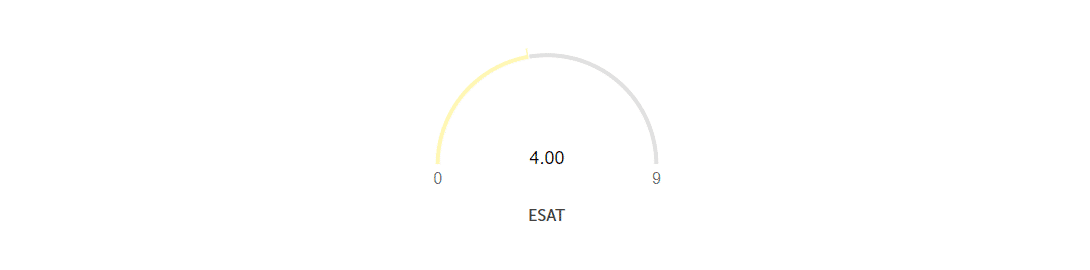We are happy to present SurveyLab 30.0.0. Among the new functionalities, you will find : new metrics, notifications, recurring reports, remembering the tag selection, the “Not applicable” option, an extended Add file question, and many smaller changes and improvements.
- Metrics
- Notifications and periodic reports
- Remember tag selection
- “Not applicable” option
- Add file question
- Other improvements
Metrics
We have refreshed the metrics functionality. The list of metrics and the metrics received the new interface. Questions can now be added to the metric individually or as a set of questions for a selected page or for the entire survey. Question weights can be set as fractions.
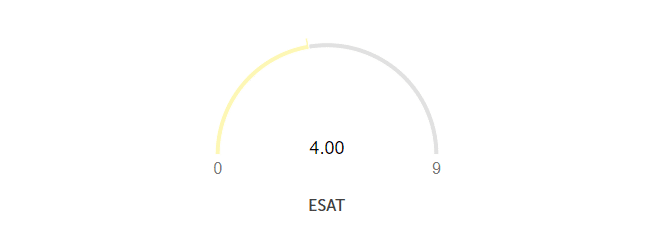
Metrics allow you to make complex calculations directly in the survey. Thanks to this, you can display the sum of points at the end of the test or calculate the complex satisfaction index.
Functionality is available in the Advanced, Professional, and Enterprise plan.
Notifications and periodic reports
We have designed new notifications and periodic reports system. This way you can define different events (eg. negative customer feedback) that will result in automatic notification via email, SMS, or another channel.
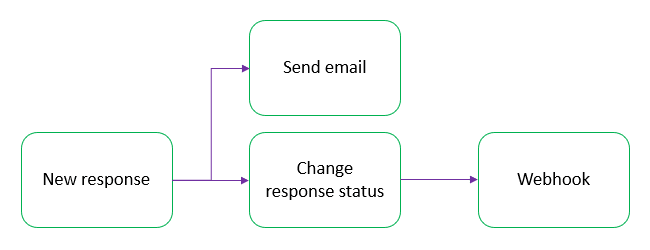
Notifications can be built on various events (triggers) such as new response collected, responses limit set in the collector exceeded, and response status changed. The event triggers an action, which can be f.e. sending an email, SMS, Slack message, or webhook.
Functionality is available in the Advanced, Professional, and Enterprise plan.
Remember tag selection
The system now automatically remembers the tag selection. Thanks to this, you will always have your list of surveys. If you want to go back to checking the polls, press the button All surveys.
Survey tags that allow grouping. One survey can be assigned to several tags, eg. Marketing, CX, HR, NPS. The new tags can be a Manager with the Administrator role.
“Not applicable” option
We’ve added a “Not Applicable” option to your selection. With this site, you can be equal to any hint method as not applicable. The answer marked in this way will be omitted in the calculation of the meter value.
Add file question
We have updated “Add file” question type with the possibility of adding PDF files. The question currently supports JPG, PNG, GIF, and PDF files.
Functionality is available in the Enterprise plan.
Other improvements
We’ve introduced support for the Indonesian language. We have added a respondent search option in the collector. We’ve improved support for file names that use national characters. We also improved a few translations and we made some other smaller changes and improvements.