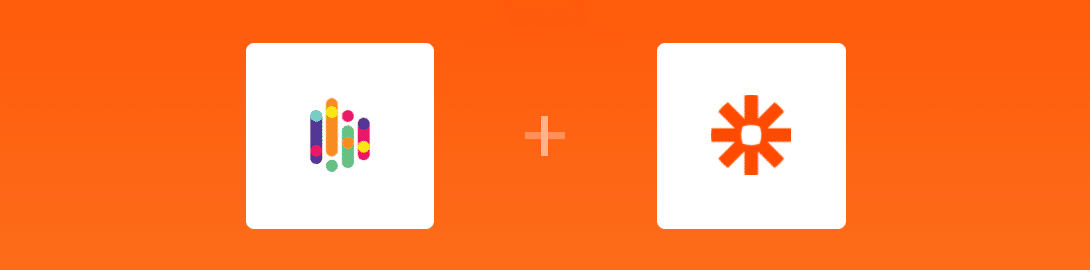Automate your work with over 3,000 integrations available through Zapier. Send surveys, create tasks, tickets, and automatic notifications. Simple and safe, without having to write one line of code.
- Zapier integration
- Contacts management
- Answer validation
- Fraud detection
- Points for multi-choice questions
- Other changes and improvements
Zapier integration
Connect SurveyLab with over 3,000 applications and tools thanks to the Zapier integration. Zapier allows you to easily automate tasks and integrate with many popular tools, including Salesforce, Zendesk, Slack, Teams, Intercom, HubSpot, Twitter, Mailchimp, … and many more. All without having to write a single line of code.
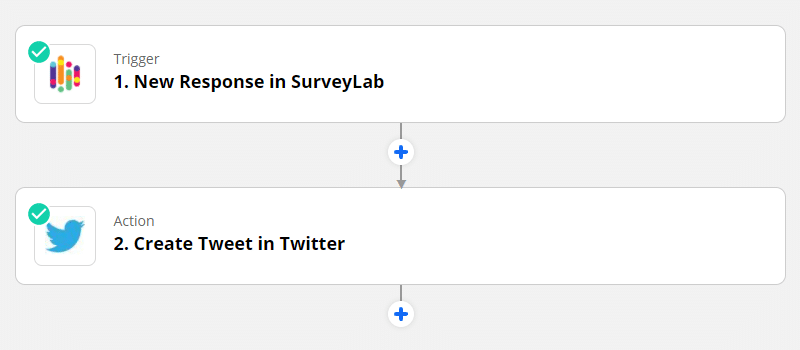
Functionality is available for Professional and Enterprise plan.
Contacts management
We have redesigned the contacts management module in the collector. This makes it easier for you to add contacts to your research and check the status of collected responses. You can also add contacts during the test, without having to turn off the collector.
Answer validation
We have added an option to validate answers for open-ended questions. Now you will be able to automatically check whether the value entered by the respondent has the correct format or length.
Functionality is available for Advanced, Professional, and Enterprise plan.
Fraud prevention
We have introduced a mechanism that prevents cheating on online tests. The system will automatically detect any attempt to leave the test and display a warning. If the situation repeats, it will block the test. Want to learn more about online tests. Check our article on How to create an online test.
Points for multi-choice questions
We have expanded the scoring mechanism for multiple-choice questions. Now you can count points also if the test participant selects a complete set of correct answers.
Other changes and improvements
We’ve made a number of smaller changes and improvements. We added support for the Uzbek language. It is the 45th language supported by SurveyLab. We have added the ability to use the {$SurveyTime} smart-tag at the end of the survey. Thanks to this, your respondent will be able to view the survey / test time in the end. We also improved some translations.