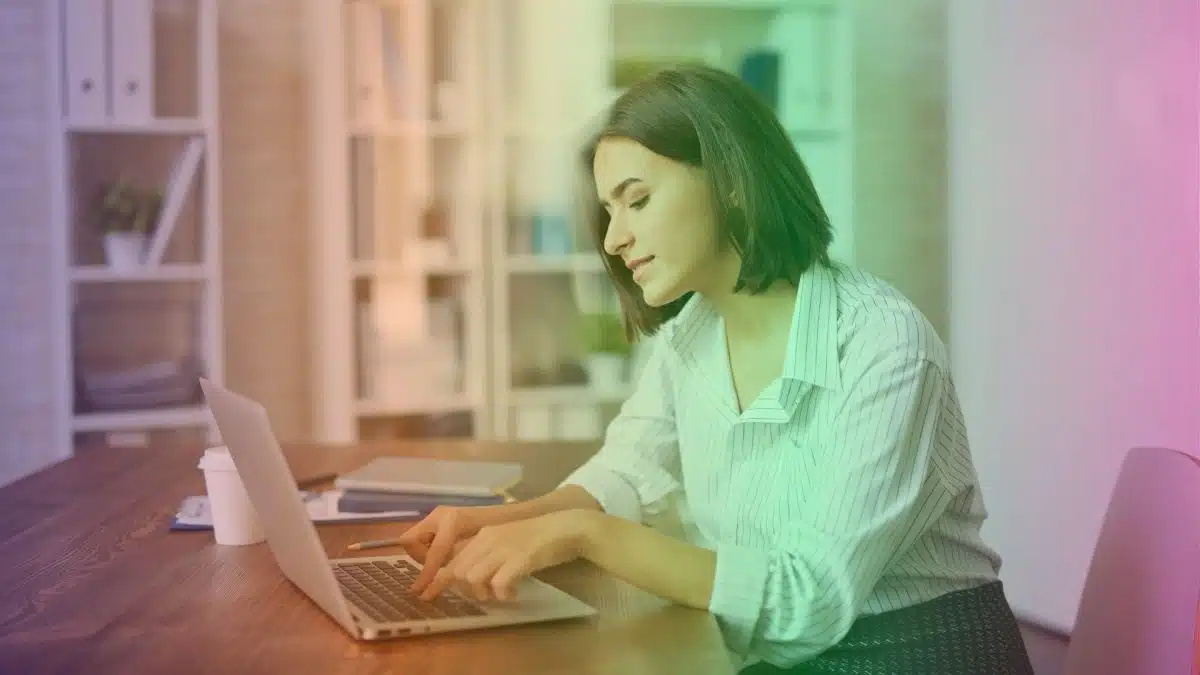Do you ever wonder what your customers really think about your business?
Are they smiling after every purchase or secretly grumbling?
A customer satisfaction survey might just be the magic mirror you need to see your business through their eyes.
But how do you run one that actually gives you the insights you’re looking for? Don’t worry, we’re about to break it down for you.
Let’s get started and see how your next survey can be more than just another boring questionnaire:
How to run a customer satisfaction survey? A step-by-step guide
#1 Understanding the importance of customer satisfaction surveys
Definition and purpose
A customer satisfaction survey is like having a conversation with your customers where you get to hear what they think about your business, your product features, and the overall customer experience.
It’s a way to check in and see if you’re meeting customer expectations or if there’s something more you can do.
The main idea is to gather feedback – both positive and negative – and use it to improve and make better business decisions.
These surveys help you understand customer sentiments, so you can keep your satisfied customers happy and turn a bad experience around for others.

Benefits
Running a customer satisfaction survey comes with a bunch of benefits.
First, you can spot strengths and weaknesses in your product quality or customer service experience. Maybe your customer support team is doing a fantastic job, or perhaps your customer service representative needs a bit more training. Either way, these surveys highlight what’s working and what’s not.
Next, you’ll get valuable insights into your customer segments, like which types of customer satisfaction are high and which need attention. This information helps with client retention by showing you how to create positive experiences that build customer loyalty.
The more you know about what makes loyal customers, the better you can tailor your services to keep them coming back.
Finally, these surveys are great for identifying areas where you can improve customer service teams and product features. When customers leave honest feedback through open-ended questions or simple questions, you get a clear picture of where you stand.
It’s not just about fixing problems but also about celebrating and doubling down on what you’re doing right.
Common misconceptions
There are a few common misconceptions about customer satisfaction surveys.
Some people think they’re just a bunch of unnecessary questions that won’t give you accurate feedback. Others worry that the process of gathering feedback will annoy customers or that only customers with a negative experience will respond, skewing the results.
The truth?
Well-crafted customer survey questions, including demographic questions and customer satisfaction survey templates, help you avoid these pitfalls.
When you ask effective questions and avoid complicated ones, you increase completion rates and get more honest, balanced survey responses.
Plus, using online survey tools and social media platforms makes it easier for customers to share their thoughts quickly, which boosts your chances of getting useful feedback.
#2 Planning your customer satisfaction survey
Setting clear objectives
Before you get into writing your customer satisfaction survey questions, it’s key to know what you’re aiming for.
Are you looking to measure customer loyalty, or do you want to understand how your customer service teams are performing? Maybe you’re curious about the customer effort score – how easy or hard it is for customers to get what they need from you.
Whatever your intention, make it line up with your business goals. Reviewing relevant sample business plans can help ensure your survey objectives align with your overall business strategy, especially when outlining goals tied to customer retention or service improvements.

Thanks to clear objectives, you can focus on asking the right questions, whether it’s a simple question or an open-ended question. That way, when you look at the survey responses, you’ll know exactly how to use that customer feedback to make real improvements.
Defining the target audience
Who you ask matters just as much as what you ask. Not every customer needs to fill out your survey.
Think about which segments of your customer base you want to hear from. Are you looking to hear from new customers, loyal customers, or those who recently had a bad experience?
Segmenting your audience is useful for adjusting your questions to get the most useful feedback. For example, you might ask different questions to customers at different stages of the customer lifecycle.
As a result, you’re more likely to get insights that truly reflect the customer experience across the board.
Choosing the right time
Timing is everything when it comes to sending out a customer satisfaction survey.
You don’t want to ask for feedback too early in the customer journey – when they haven’t fully experienced your product or service – or too late, when the details might be fuzzy in their memory.
Consider the stages of the customer journey.
Right after a customer interaction, like a purchase or a chat with your customer service teams, is often a good time to ask for feedback.
But don’t overlook other moments in the customer lifecycle.
For example, you might wait a few weeks after a purchase to ask about satisfaction levels or send a survey after resolving a customer complaint to check if their experience improved.
Using online survey tools, you can easily schedule and send out your surveys at just the right moments, increasing the chances of getting timely and honest feedback.
#3 Designing the survey
Selecting the survey method
As for collecting feedback, there are a few ways you can go about it: online surveys, paper surveys, or phone interviews.
Each has its ups and downs.
Online surveys are quick, easy, and can reach a lot of people fast. They’re also great for gathering feedback from tech-savvy customers who are comfortable clicking through questions on their devices. But, you might miss out on those who aren’t so keen on digital communication.
Paper surveys can be a bit old-school, but they still have their place. They work well in environments where customers are already in a setting where they might have time to fill one out – like in a waiting room or at the end of a meal in a restaurant. If you’re collecting feedback this way, consider using a vCard QR code generator so customers can quickly scan and save your contact details.
The downside? It’s harder to manage and analyze all those paper responses.
Phone interviews are more personal and can lead to deeper insights since you can ask follow-up questions on the spot. But they’re also time-consuming and can feel intrusive to some customers. Plus, not everyone enjoys chatting on the phone with a stranger about their recent customer service experience.
So, think about your audience and the kind of feedback you need before picking your method.
Crafting the questions
Now comes the fun part: asking the questions.
You’ve got a few different types to choose from, like:
- open-ended questions, which let customers share their thoughts in their own words,
- and Likert scale questions, where they rate their satisfaction levels on a scale.
When crafting your questions, aim for clarity. A simple question gets better results than one that’s overly complicated or confusing.
It’s also key to avoid bias.
For example, instead of asking, “How awesome was our customer service?” you might ask, “How would you rate your recent interaction with our customer service team?”
When you ask unbiased questions, you’re not leading your customers to give positive feedback – they can share their honest thoughts.
Length and structure
When it comes to survey length, less is more.
You want to ask enough questions to get the feedback you need, but not so many that customers feel like they’re stuck in an endless loop.
A short, focused survey is more likely to get completed. Aim for a logical flow in your survey structure. Start with the basics, maybe some demographic questions if needed, and then move into more specific areas like customer interaction or product satisfaction.
Keep the customer experience in mind as you build your survey.
If the flow makes sense and the questions are easy to answer, you’re more likely to get useful, honest feedback.
In the end, a well-thought-out survey is a win-win: you get the insights you need, and your customers feel heard without being overwhelmed.
#4 Distributing the survey
Channels for distribution
Once your survey is ready, it’s time to get it out there.
You’ve got several channels to choose from, each with its own pros and cons.
Email is a popular choice – it’s direct, and most people check their inbox regularly. But, your email might get lost in the sea of other messages, or worse, land in the spam folder. Still, for reaching out to loyal customers or those who’ve recently interacted with your business, email can be quite effective.
Integrating a dedicated social media post tool allows you to craft and post survey invitations automatically, boosting reach and consistency. Posting your survey link on platforms like Facebook, X, or Instagram can catch the eye of engaged customers. The downside? It might not reach those who aren’t active on social media, and your post can quickly get buried under new content.
In-app surveys are ideal if you have a mobile app. They reach customers while they’re already engaged with your product, so it’s easier for them to respond. However, if the timing isn’t right, it might annoy users and lead to lower participation.
Website pop-ups are also handy—they catch visitors while they’re browsing your site. But be careful not to overdo it. Pop-ups can be intrusive if they show up too often or at the wrong moment, possibly leading to a negative experience.
Encouraging participation
Getting people to actually fill out your survey is another challenge.
A little incentive can go a long way. You might offer a discount on their next purchase or enter them into a prize draw. Just be sure to keep it simple and appealing – nothing too complicated that makes them think twice.
Follow-up reminders are also helpful. Sometimes, people just need a gentle nudge. If you sent the survey via email, a polite reminder a few days later can boost your response rates. But don’t overdo it – too many reminders can be more annoying than helpful.
Other tips? Keep the survey short and sweet, make the process as easy as possible, and always be clear about why their feedback matters. When customers feel their opinions are valued and that their input can lead to real changes, they’re more likely to take the time to respond.
In the end, it’s all about making the experience of giving feedback as positive and hassle-free as possible.
#5 Analyzing the results
Collecting and organizing data
As soon as the survey responses start rolling in, it’s time to look into the data.

There are plenty of tools and software out there to help you collect and organize everything, from spreadsheets to more advanced platforms that can handle both qualitative and quantitative data.
The key is to keep things tidy.
Group similar answers together, especially when it comes to open-ended questions, so you can spot patterns more easily.
Whether you’re dealing with numbers or words, having everything organized makes the next steps much smoother.
Interpreting the data
Now comes the most critical part – making sense of all that data.
Start by looking for trends.
Are there common themes in the feedback? Maybe a particular product feature is getting rave reviews, or perhaps there’s consistent negative feedback about your customer service experience.
Segment analysis can be super helpful here.
Break down the responses by different groups – like age, location, or how long they’ve been a customer. This helps you see if certain demographics feel differently than others or if behavior patterns affect satisfaction levels.
Reporting findings
Once you’ve got your key takeaways, it’s time to share them with the team.
Creating a clear and concise report is essential.
Highlight the most important findings, but don’t just drown your stakeholders in data.
Visualizing the results can really do a lot here – charts, graphs, and infographics make it simpler for everyone to understand the story the data is telling.
Remember, the goal is to communicate what you’ve learned in a way that helps the business make good decisions.
So, keep it straightforward, and focus on what matters most.
#6 Taking action based on feedback
Developing an action plan
So, you’ve gathered all this feedback – now what?
It’s time to put it to good use by developing an action plan.
Begin by prioritizing the issues that came up in your survey results.
Which problems are affecting the most customers? Which areas, if improved, could have the biggest impact on customer satisfaction?
Once you’ve identified the key areas to focus on, set some actionable goals.
Break it down into steps that your team can tackle. The aim is to turn feedback into real, tangible changes that improve the customer experience.
Communicating changes
After you’ve made improvements, don’t keep them a secret!
Let your customers know what you’ve done based on their feedback.
This not only shows that you’re listening but also builds trust.
It doesn’t matter if it’s through an email, a 24/7 virtual outreach service, a social media post, or an update on your website. Maintaining transparency is key.
When customers see that their input leads to real changes, they’re more likely to keep engaging with your brand and give honest feedback in the future.
Continuous improvement
Customer feedback isn’t a one-time thing – it’s an ongoing process, remember that.
To keep improving, set up continuous feedback loops.
Regularly check in with your customers, e.g. through follow-up surveys or other means of gathering insights.
And don’t forget to revisit and update your survey process from time to time.
As your business grows, so should the questions you ask and the way you gather feedback.
Continuous improvement is all about staying responsive and keeping your finger on the pulse of customer needs and expectations.
Simplify customer satisfaction surveys with SurveyLab
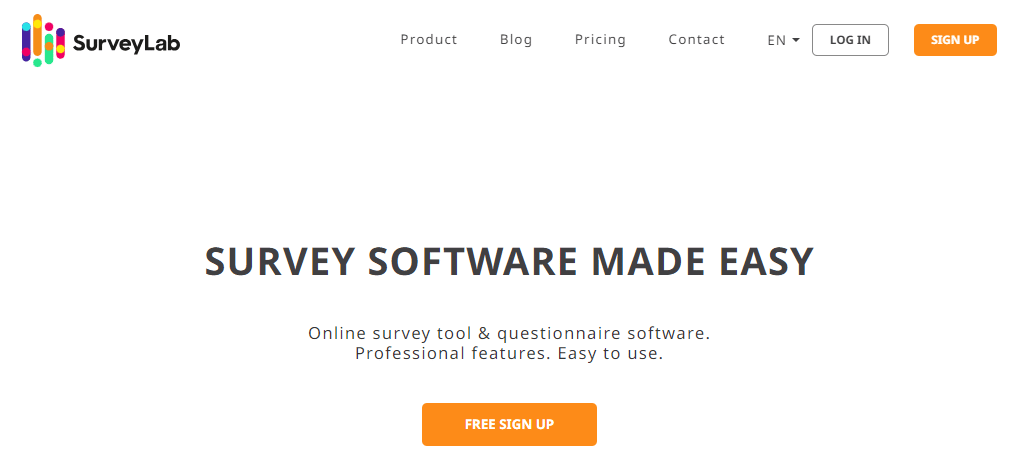
In case you need assistance with your surveys, SurveyLab is here to help.
Our intuitive online survey tool lets you create, customize, and distribute surveys effortlessly – no tech expertise needed.
Whether you want to reach customers through email, social media, in-app notifications, or website pop-ups, SurveyLab has you covered.
Your surveys will automatically adjust to look perfect on any device, all for a smooth experience for your respondents.
As the feedback starts rolling in, SurveyLab’s real-time analytics will help you spot trends and identify key areas for improvement.
Easily share these insights with your team to take immediate action and enhance customer satisfaction.
Plus, with the ability to export data into various formats, you can get even deeper into the analysis.
So, are you ready to make customer feedback work for you?
Sign up for SurveyLab today and see how simple and powerful customer satisfaction surveys can be!