Good customer satisfaction surveys are all similar in that they are designed to help you understand what your customers think. But what works for one company may not work for another. There are still some best practices that you can follow to help you create a survey that will work best for your company.
The purpose of a customer satisfaction survey is to collect data from your customers. This data can then be used to understand your customers and improve their satisfaction. Here are some best practices that you can use to help you create a successful customer satisfaction survey.
1. Identify the Purpose of Your Customer Satisfaction Survey
Before you start creating your customer satisfaction survey, you need to have a clear understanding of the goals you want to achieve. Whether you’re looking to boost customer retention or you’re trying to identify if you need to make changes to your products or services, it’s important to have a clear goal in mind.
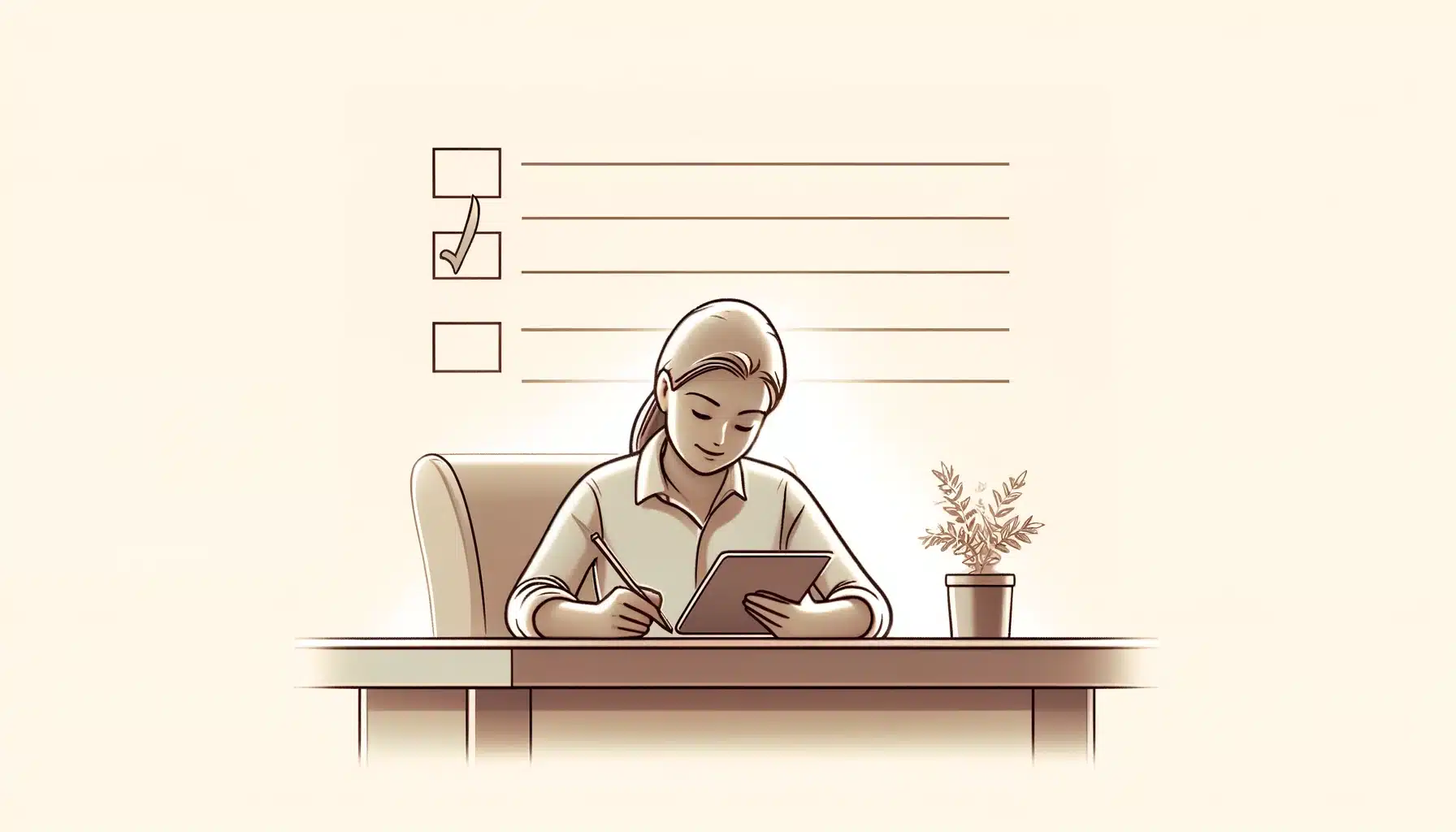
Without a clear goal, your survey may end up being too long, confusing, or not providing the right information. This can lead to a poor response rate and inaccurate data.
2. Select a Customer Satisfaction Survey Creation Tool
When it comes to creating your customer satisfaction survey, there are a few tools that can help you do so. These tools offer a variety of custom AI templates and pre-made questions, so you can put together a survey quickly and easily. Here are a few options to consider:
• SurveyLab: It offers easy setup and customizable options to fit your business needs. You can distribute surveys across various platforms including email and social media. SurveyLab also provides real-time insights to help you understand customer feedback.
Sign up to start improving your customer satisfaction with SurveyLab.
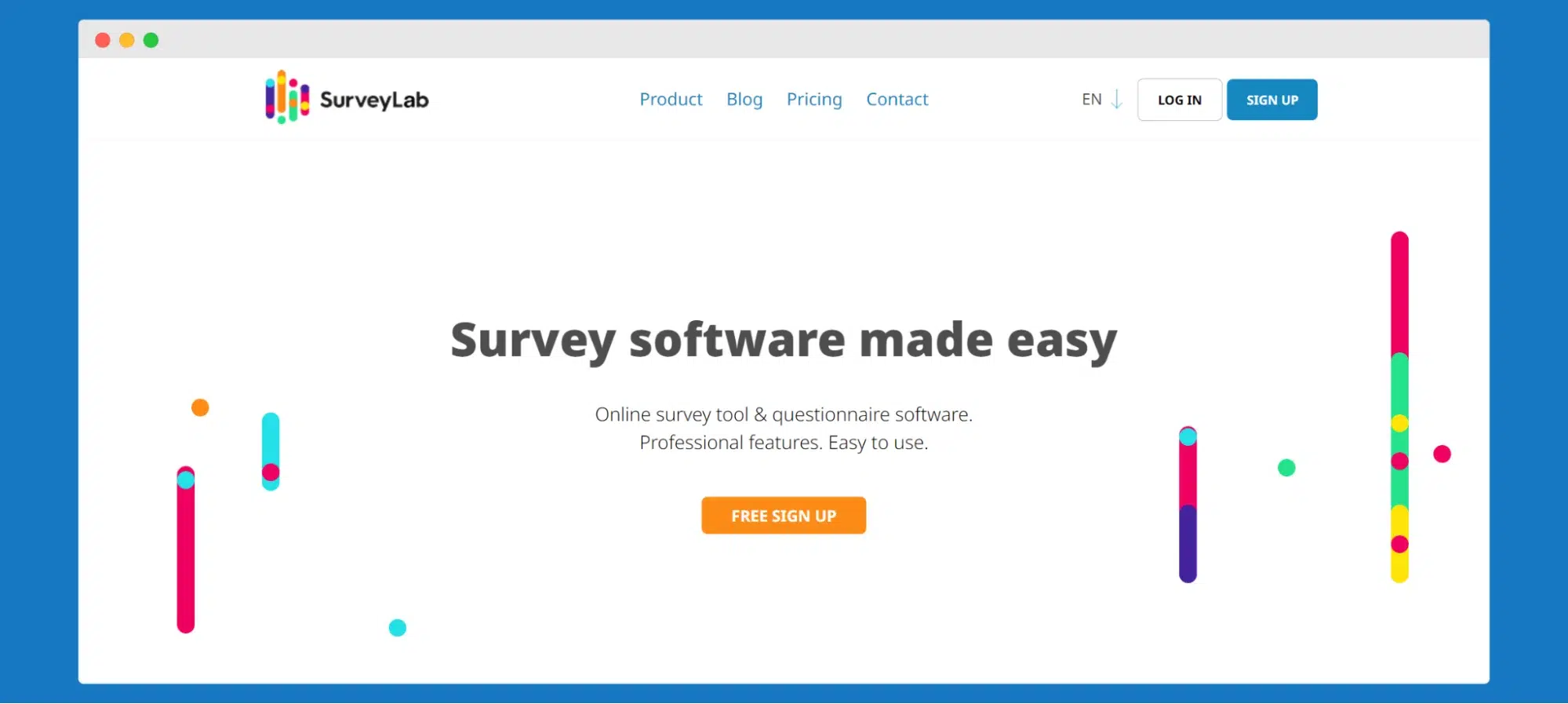
• HubSpot: If you want to use a free tool to create your survey, HubSpot is a great option. With HubSpot, you can create professional-looking surveys in just a few minutes. You can choose from a variety of templates, create your survey from scratch, or use a Kent Hubspot agency to help you do so.
. Zonka Feedback: Zonka Feedback’s easy-to-use CSAT survey software builder allows you to create dynamic surveys to quickly collect, measure, and improve your Customer satisfaction score across all critical customer engagement channels.
• SurveyMonkey: SurveyMonkey is one of the most popular survey tools on the market. With SurveyMonkey, you can create a variety of different types of surveys, including customer satisfaction surveys. There are also a variety of pre-made templates to choose from.
• Typeform: Typeform is another great tool that you can use to create your customer satisfaction survey. With Typeform, you can create beautiful, interactive surveys in just a few minutes. You can also choose from a variety of pre-made templates.
• Jotform Survey Maker: Jotform is a great Typeform alternative, and allows you to easily create dynamic surveys. It’s a feature packed tool that comes with pre-made templates and an intuitive design interface.
• Google Forms: If you’re looking for a free tool to create your survey, Google Forms is a great option. With Google Forms, you can create professional-looking surveys in just a few minutes. You can choose from a variety of pre-made templates, or create your survey from scratch.
• Hive: If you’re looking to take action from your survey results, Hive is a project management solution that also has a free built-in form builder. When someone completes the survey form, their results can be routed to a project where you can then assign next steps to team mates, take notes, and comment on collecting customer feedback.
3. Create a Customer Satisfaction Survey
It’s time to create your survey!
There are a few different types of surveys you can use to measure customer satisfaction. The most common ones are:
• Customer Satisfaction Score (CSAT)
• Customer Effort Score (CES)
• Traditional Customer Satisfaction Surveys
We’re going to focus on traditional customer satisfaction surveys in this post, but you can learn more about the other types of surveys here.
When you create your survey, make sure you’re asking the right questions. Use these tips to write good customer satisfaction survey questions:
• Ask the right questions
• Use a mix of rating scale and open-ended questions
• Keep it short
• Make it easy to answer
• Use clear, simple language
• Avoid leading questions
• Don’t ask questions you can find the answer to
Pro tip: Use a customer feedback survey tool to create and send your surveys. This will make it easy for you to get the feedback you need to improve customer satisfaction.
4. Make It Easy for Customers to Take the Survey
If you’re going to ask your customers to take time out of their day to provide feedback, you need to make it as easy as possible for them to do so.
This means creating a survey that is quick to complete and easy to understand. It also means making sure that your survey is accessible on multiple platforms, such as your website, social media profiles, and through interactive emails.
The more accessible your survey is, the more likely it is that your customers will take the time to fill it out.
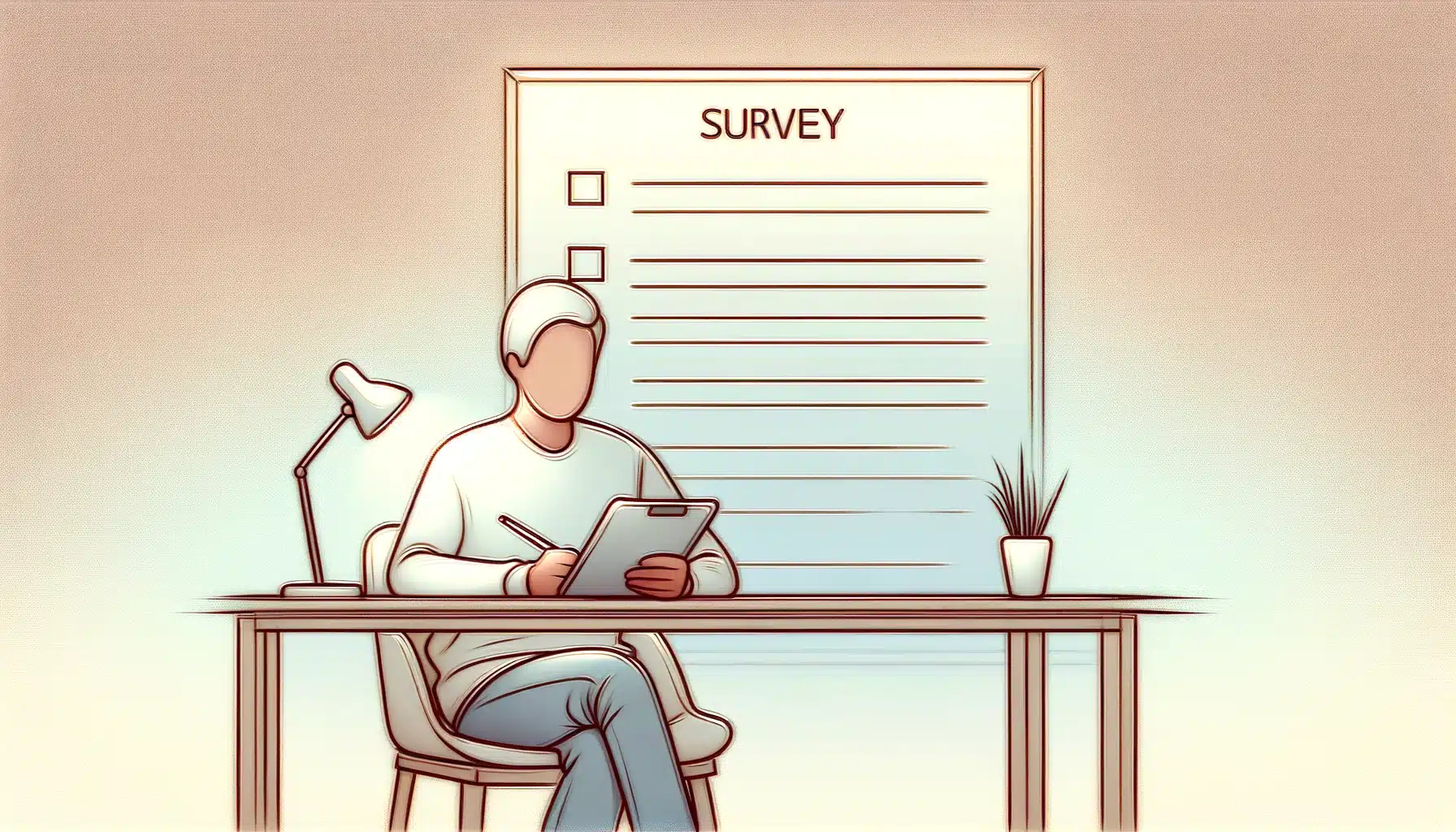
5. Test the Customer Satisfaction Survey
Before you send your survey to customers, test it to make sure it’s easy to understand and that the questions are relevant to your business. Have a few people from your team and some of your best customers take the survey and provide feedback.
Use their feedback to make any necessary changes. Then, test the survey again to make sure it’s perfect before you send it to your entire customer base.
6. Analyze the Customer Satisfaction Survey Results
The final step in creating a good customer satisfaction survey is to analyze the results. This will help you understand what your customers are thinking and how you can improve your business.
There are a few different ways to analyze the results of your customer satisfaction survey. You can look at the overall satisfaction score, or you can break the results down by question and customer segment.
You can also compare the results of your customer satisfaction survey to other key performance indicators, like revenue or customer loyalty. This will help you see how customer satisfaction is impacting your business.
No matter how you analyze the results, be sure to share them with your team. This will help everyone understand what your customers are thinking and how you can improve.
7. Take Action on the Customer Satisfaction Survey Results
Finally, you need to take action on the results of the customer satisfaction survey. After all, what’s the point of asking for feedback if you’re not going to do anything with it?
This could include a number of things. You might want to follow up with customers who left negative feedback. You might want to share the results with your customer service team and discuss how they can improve. You might even want to share the results with your customers, to show them that you’re listening to their feedback and taking it seriously.
Whatever you do, be sure to take action on the results of the customer satisfaction survey. This will help you to improve your customer service and build stronger relationships with your customers.
Conclusion
Now that you know how to create a customer satisfaction survey, you can start gathering feedback and making improvements based on what your customers want.
And to do that, use good surveying software. Sign up for Surveylab.
FAQ on customer satisfaction software
A customer satisfaction survey helps you collect data about what your customers think. This data is useful to understand and improve their satisfaction. You need to know your goals before creating the survey.
Options include SurveyLab (the best option for many) HubSpot, Zonka Feedback, SurveyMonkey, Typeform, Jotform Survey Maker, Google Forms, and Hive. These tools offer various templates and features to build professional-looking surveys quickly.
To make a survey, choose the type of survey like Net Promoter Score or a traditional survey. Ask questions that are clear and to the point. Mix rating scale questions with open-ended ones. Keep the survey short and simple.
Create a survey that is quick and easy to understand. Make sure it is accessible on different platforms like your website, social media, and emails. The easier it is to access, the more likely customers will fill it out.
Analyze the survey results to understand customer opinions and identify areas for improvement. Look at the satisfaction scores and break down the results by question and customer segment. Take action based on the feedback to improve your service and inform your team about the insights.

Leave a Message
You must be logged in to post a comment.