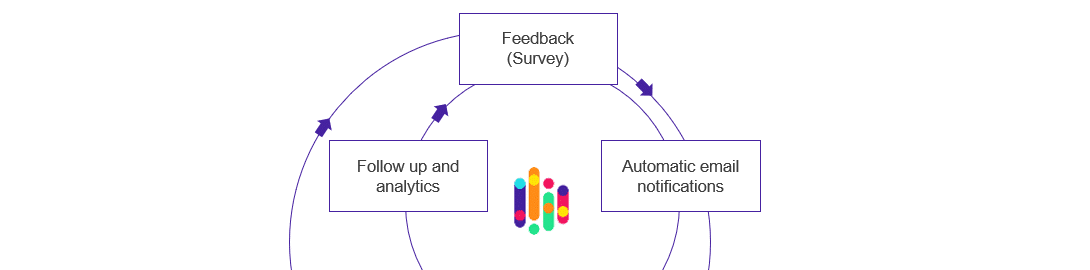The next version of SurveyLab (18.6.0) is now available. This time we have expanded the system capabilities in the scope of building closed-loop processes and feedback management, we have expanded existing types of questions with new options and improved navigation.
- Responses statuses
- Configuration of the list of answers
- Sliders with semantic scale
- Matrix questions with pictures
- New menu bar
- Other changes
Responses status
We’ve added the ability to set response statuses. Now you can mark (new, ongoing, at risk, closed) and comment on each collected response. Thanks to this, you can easily build a closed-loop process entirely using the mysurveylab.com research platform.
The functionality is available for Professional and Enterprise plans.
Configuration of the list of answers
Now you decide what information to display in the list of answers. You can display up to 7 different elements, such as ID of the response, date of filling in the questionnaire, duration of the survey, status, contact details (first name, last name, email, custom fields 1 – 8), answers to selected questions.
Sliders with semantic scale
We have expanded the numerical question with the possibility of presentation in the form of a slider. We have also added the possibility of describing the extreme values of the scale, thanks to which you can easily create questions with a semantic scale (e.g. good 1 – 2 – 3 – 4 – 5 – 6 – 7 bad).
Matrix questions with pictures
We updated matrix questions with the option of adding images in row and column headings. We also divided the matrix question into two types of questions, e.g. matrix question and multi-menu matrix question.
New menu bar
An additional menu bar will appear on selected screens. Thanks to this, navigation in the system will be even simpler. The bar will also have the most frequently used options and useful information, such as the number of surveys on the account or the number of contacts.
Other changes
We have improved the import of contacts. Now the system will automatically recognize the column descriptions entered in the header and on this basis mapping the fields in the imported file. We’ve updated our online help system. We have also introduced many minor changes and improvements.