Do you know that SurveyLab can send automatic notifications about new survey responses by email.
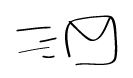
If you want to have always up-to-date status of your surveys on your email this article is for you. Below you will find a description how to configure email notifications in SurveyLab.
Email notifications work in all subscription plans, including the Starter plan. To set up notifications :
- Go to account Settings tab and select Notification.
- Set how often you want to receive email notifications – monthly, weekly, daily, every hour, or none. Then configure detailed rules for your notifications. You can set – day, month, or precise time when mysurveylab.com will send you an email.
- Now during collector creation, you will be able to select a predefined notification rule for your survey. Each questionnaire can have a different rule. You decide how often you want to receive notifications for each survey.
NOTE. Add us to your address book or list of trusted contacts, to make sure that our email will always reach your mailbox.
More information in our help center – email notifications.
