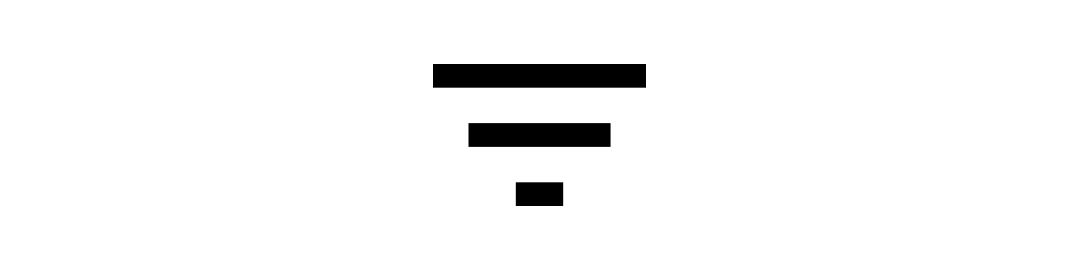It is time for more changes. We present SurveyLab 22.6.9 and improved functionality related to results filtering, online tests, languages support, and printing of survey reports.
- Better survey results filters
- Better online tests
- Simpler survey language management
- Access to the report after the survey
- New responses at a great price
- Pictures optimization
- Other changes and improvements
Better survey results filters
If you work with data, report filters are probably one of your main tools. With filters, you can easily check how a specific group answered your questions.
Filters can now be set on any report, including the main survey report. You no longer need to create a copy of the report to filter the test results. All you have to do is select any report or create a new one, add a filter, and save your settings.
Better online tests
We’ve improved online tests. Now it is easier to set the level of points required to pass the test.
The function is available for Advanced, Professional, and Enterprise accounts.
Simpler survey language management
We’ve improved survey language management. Translations have been grouped to make them easier to manage. We’ve also added new translation editing options.
Access to the report after the survey
For 360-degree surveys, we’ve added the option to display the report (additional button on the mini-panel) immediately after completing the survey and then printing the report. We have also added the option to choose what information (name, surname, position, …) will appear in the mini-panel.
The function is available for Professional and Enterprise accounts.
New responses at a great price
Do you use a Starter or Advanced account and you have run out of responses? Don’t worry. Now you can buy additional responses at the new lower price. Just for 2 cents per response.
If you don’t like limits, select the Professional or Enterprise plan.
Pictures optimization
You no longer have to worry about the size of the uploaded images and graphic files. Each uploaded file will be automatically optimized to take up as little space as possible and to make your survey load quickly. We will do it all with no quality loss.
Other changes and improvements
We’ve introduced a number of minor fixes and improvements. We’ve improved the slider and ranking questions. The slider question now has no default option selected. The respondent must click the slider to select the answer option. The same feature has been added to the ranking questions, we’ve also added the option to set questions as required.